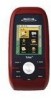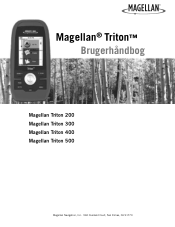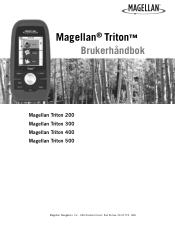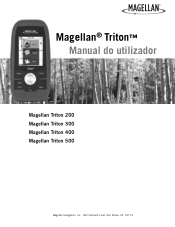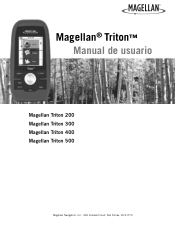Magellan Triton 200 Support Question
Find answers below for this question about Magellan Triton 200 - Hiking GPS Receiver.Need a Magellan Triton 200 manual? We have 12 online manuals for this item!
Question posted by chrisvice on November 18th, 2013
Triton 200 Start Up Problems
When I press the power button it shows a loading progress bar below the magellan name and never gets past this screen. The last time I used this device it worked fine which was approximately 4 months ago. Thanks
Current Answers
Related Magellan Triton 200 Manual Pages
Similar Questions
Display Screen Is Off Not Deeply Properly What Is Reason?
(Posted by Anonymous-168493 2 years ago)
How To Delete Maps From The Magellan Triton 200
(Posted by rommeemo 10 years ago)
Magellan Roadmate 2036
My GPS won't power-up. Instead I receive an image on the screen that shows a laptop to the left of s...
My GPS won't power-up. Instead I receive an image on the screen that shows a laptop to the left of s...
(Posted by joesf3rd 10 years ago)
I Have A Sportrak Topo And Can Not Get Past The 'press Enter To Agree' Screen.
I have a SporTrak Topo and can not get past the "Press enter to Agree" screen. I press the button, ...
I have a SporTrak Topo and can not get past the "Press enter to Agree" screen. I press the button, ...
(Posted by blvictorine 11 years ago)
I Think I Broke My Gps 315
I was updating the firmware on my GPS 315 a couple of months ago and after an hour or so of updating...
I was updating the firmware on my GPS 315 a couple of months ago and after an hour or so of updating...
(Posted by godonkeys1 12 years ago)