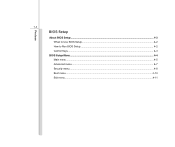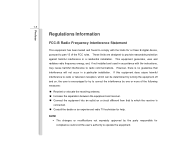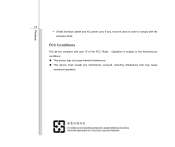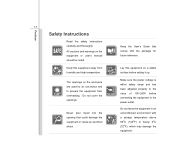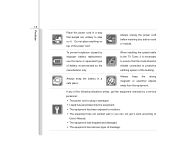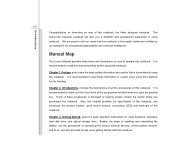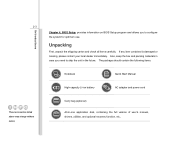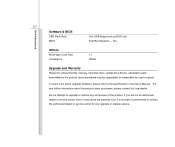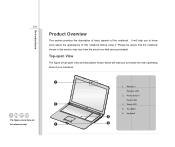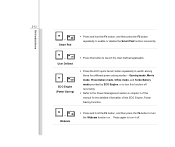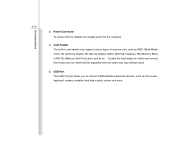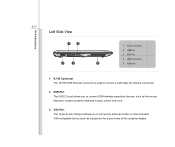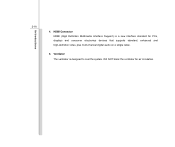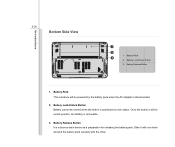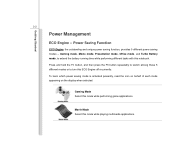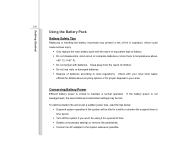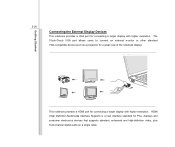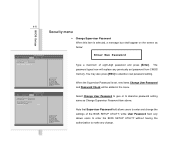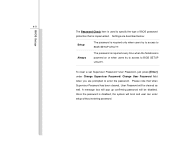MSI X610 Support Question
Find answers below for this question about MSI X610.Need a MSI X610 manual? We have 1 online manual for this item!
Question posted by Elaineburt on February 16th, 2013
How Do I Fix It When It Says Pxe-e61: Media Test Failure,check Cable.
It says reboot and select proper boot device. I have tried f3 and f11 and both not helping or fixing the issue
Current Answers
Answer #1: Posted by tintinb on February 19th, 2013 11:16 PM
Basically, "Reboot and Select Proper Boot Device" error is related to hard disk failure. There are several possible causes for this problem. It might be on the hard disk or its cable. You can fix this issue by following the instructions provided in the video tutorial links below:
- Fix: reboot and select proper boot device
- (HOW TO FIX) Reboot and select proper boot device!
- (HOW TO FIX) reboot and select proper boot device
- Reboot and select proper boot device
- Reboot and select proper Boot Device...
If you have more questions, please don't hesitate to ask here at HelpOwl. Experts here are always willing to answer your questions to the best of our knowledge and expertise.
Regards,
Tintin
Related MSI X610 Manual Pages
Similar Questions
Pxe-e61 Media Test Failure For Msi U180
Cannot fix media test failure. Tried re-ordering startup order of boot , individually putting the S...
Cannot fix media test failure. Tried re-ordering startup order of boot , individually putting the S...
(Posted by gbonnema 10 years ago)
Reboot Screen
When i start up my laptop i get a black screen which say, Reboot and select proper boot device or in...
When i start up my laptop i get a black screen which say, Reboot and select proper boot device or in...
(Posted by jacksexonlegs 12 years ago)
Processor Of The X610?
I am confused, what kind of processor is built in the MSI X610. It's mentioned at some places as Du...
I am confused, what kind of processor is built in the MSI X610. It's mentioned at some places as Du...
(Posted by agardijanos 12 years ago)
Is There A Default Password For Access To The Bios?
My daughter dropped the notebook and it will not start up. It says "reboot and select proper boot d...
My daughter dropped the notebook and it will not start up. It says "reboot and select proper boot d...
(Posted by macandeye 12 years ago)
My Msi A6400 Notebook Is Asking Me To Reboot.
I was shutting down my MSI A6400 and it was doing an update and telling me not to turn or unplug my ...
I was shutting down my MSI A6400 and it was doing an update and telling me not to turn or unplug my ...
(Posted by jasmin20 12 years ago)