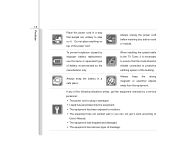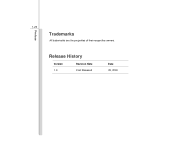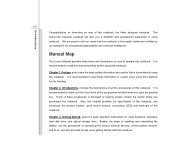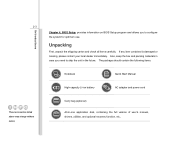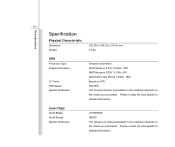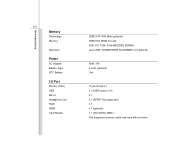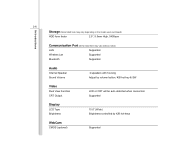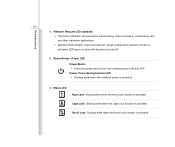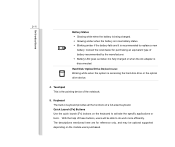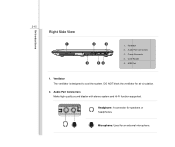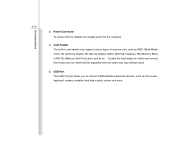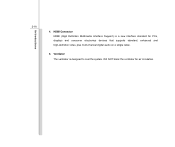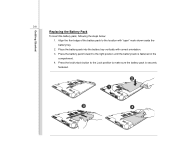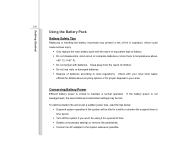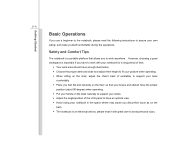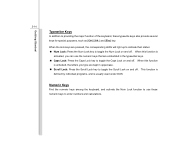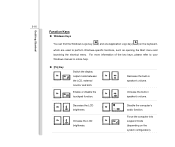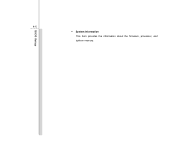MSI X610 Support Question
Find answers below for this question about MSI X610.Need a MSI X610 manual? We have 1 online manual for this item!
Question posted by agardijanos on November 4th, 2011
Processor Of The X610?
Current Answers
Answer #1: Posted by TheWiz on November 4th, 2011 11:27 AM
"The Specification may change without notice. The actual products sold are different from areas. Please check the detailed Specification with your local dealers."
If you already have the PC then go to "Start", right-click on "My Computer", and click "Properties". The window that opens will tell you information about your computer including the processor type.
Related MSI X610 Manual Pages
Similar Questions
When I turn on laptop fan start and button lighting but nothing more?
When I turn on my MSI laptop it has a black screen and says MSI. Can't do anything else
Hi, my laptop specs as follow Brand: MSI GE60 CPU: intel core i5-3210M VGA: Nividia Geforce GTX66...
I have just bought an X610 and all was going well until I tried to enable the wireless connection an...