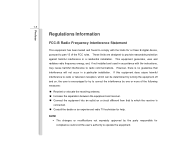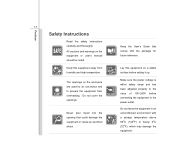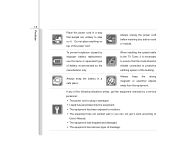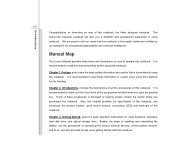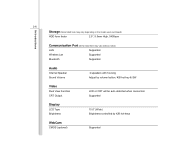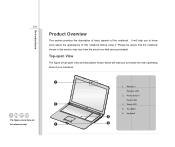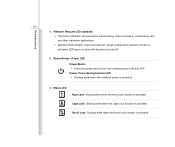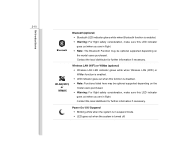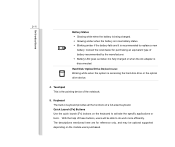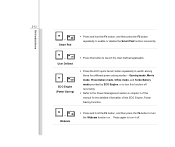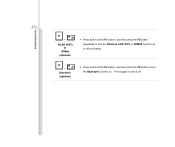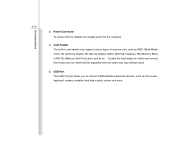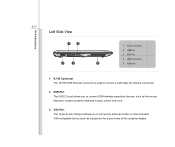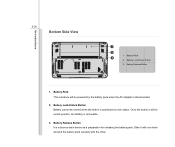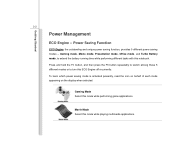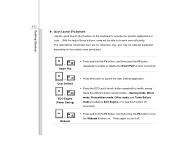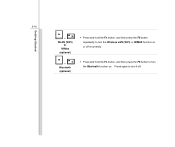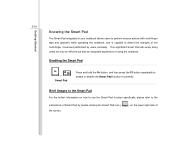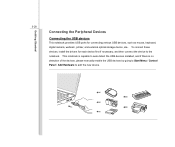MSI X610 Support Question
Find answers below for this question about MSI X610.Need a MSI X610 manual? We have 1 online manual for this item!
Question posted by habbaljc on May 5th, 2012
Which Buttons Enable Wireless Connection?!
I have just bought an X610 and all was going well until I tried to enable the wireless connection and there's NO obvious explanation or symbol to show which buttons I need to use to do this! It's so frustrating! Please help
Current Answers
Related MSI X610 Manual Pages
Similar Questions
Msi A6005 Manual-how To Enable Wireless?
Does anyone know where the switch for the wireless enable button is? It's not in the FN keys, nor in...
Does anyone know where the switch for the wireless enable button is? It's not in the FN keys, nor in...
(Posted by royala 8 years ago)
Please I Just Bought Msi U180,but It,s Not Cnnecting To A Wireless Network,and
i try to troubleshoot it further said i should enable the wireless capability.how do i do this?
i try to troubleshoot it further said i should enable the wireless capability.how do i do this?
(Posted by mohitkhera16 11 years ago)
How Do I Turn On The Wireless Connection Using Hotspot
i cant find the button to turn on the wireless connections on the computer. looks like F10, but we g...
i cant find the button to turn on the wireless connections on the computer. looks like F10, but we g...
(Posted by suerue 11 years ago)
Enabling Wireless On Msi U250
Hi, Please explain how I can enable teh wireless on my MSI U250. I have already tried pressing FN...
Hi, Please explain how I can enable teh wireless on my MSI U250. I have already tried pressing FN...
(Posted by HeartKracker 11 years ago)
Processor Of The X610?
I am confused, what kind of processor is built in the MSI X610. It's mentioned at some places as Du...
I am confused, what kind of processor is built in the MSI X610. It's mentioned at some places as Du...
(Posted by agardijanos 12 years ago)