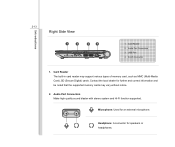MSI U180 Support Question
Find answers below for this question about MSI U180.Need a MSI U180 manual? We have 1 online manual for this item!
Question posted by gbonnema on August 31st, 2013
Pxe-e61 Media Test Failure For Msi U180
Cannot fix media test failure.
Tried re-ordering startup order of boot , individually putting the SATA drive and then the Realtek drive first.
Running either first doesn't seem to make a difference.
Any ideas?
Current Answers
Related MSI U180 Manual Pages
Similar Questions
Bios Password Reset
Hi! I have an MSI CX640, My laptop don't boot at all! I have troubleshoot the problem it is with the...
Hi! I have an MSI CX640, My laptop don't boot at all! I have troubleshoot the problem it is with the...
(Posted by chellenjosue 7 years ago)
Msi U180 Resolution 1024x600 Help
Hello, I have just used my recovery disk on my MSI U180 notebook and now its not showing the resolut...
Hello, I have just used my recovery disk on my MSI U180 notebook and now its not showing the resolut...
(Posted by waynetaylor918 9 years ago)
I Have A Msi U180 Which Is Stuck In Sleep Mode.
Can turn it of and on but stays in sleep mode,
Can turn it of and on but stays in sleep mode,
(Posted by gsnet 11 years ago)
How Do I Fix It When It Says Pxe-e61: Media Test Failure,check Cable.
It says reboot and select proper boot device. I have tried f3 and f11 and both not helping or fixing...
It says reboot and select proper boot device. I have tried f3 and f11 and both not helping or fixing...
(Posted by Elaineburt 11 years ago)
Have A Msi U180 Netbook, Wi Fi Is Very Poor, Can This Be Improved?
Just bought a msi U180 netbook for my daughter. wi fi only connects when next to the actual router w...
Just bought a msi U180 netbook for my daughter. wi fi only connects when next to the actual router w...
(Posted by audhig 11 years ago)