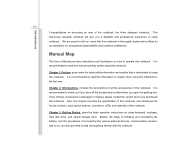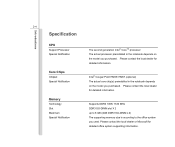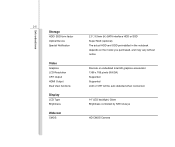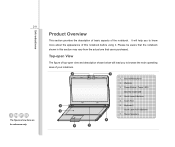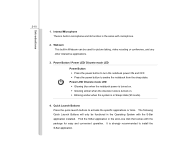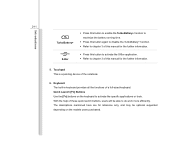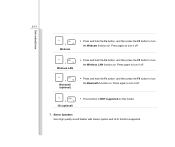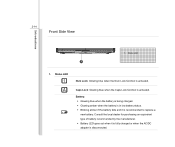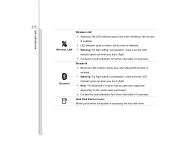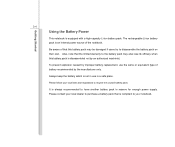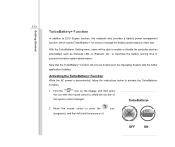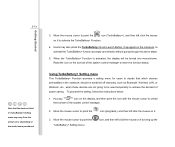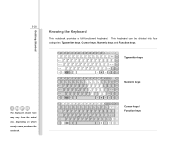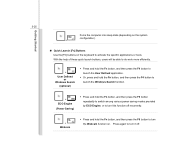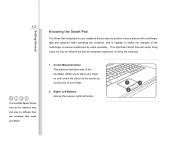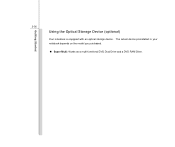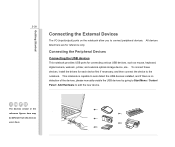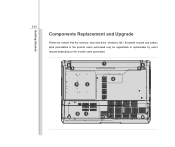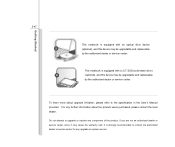MSI X460DX Support Question
Find answers below for this question about MSI X460DX.Need a MSI X460DX manual? We have 1 online manual for this item!
Question posted by snowman7011191 on March 26th, 2013
Webcam Undetected
Current Answers
Answer #1: Posted by RathishC on March 27th, 2013 8:17 AM
Please check if the webcam is detected or not in control panel. To check that follow the steps mentioned below:
Click Start.
-- Click Control Panel.
-- Open Device Manager.
-- Under imaging device
-- Check if the webcam is detected.
If it’s detected in Device manager then, would recommend updating the Drivers for the webcam. Click the below mentioned link to download and install the webcam driver for the system:
If issue persists, would also recommend you to do a system restore and take the system to a prior date when it was working fine.
Note- Any application recently installed on the computer would be erased. However, the files and folder would be safe.
Do keep me posted with the results.
Rathish C
#iworkfordell
Related MSI X460DX Manual Pages
Similar Questions
Hi! I have an MSI CX640, My laptop don't boot at all! I have troubleshoot the problem it is with the...
My msi cx620 shut down by itself and won't start again. My charger was replaced once but it has a gr...
So I've had my MSI GX660 for almost a month, and I love the gaming-notebook so much. For my birthday...
I have a MSi A6000 laptop that is around a year old. It has always worked fine until yesterday. ...
I have a MSI a5000 laptop. I am connecting to a Phillips HDTV via a HDMI cable. The video works fine...