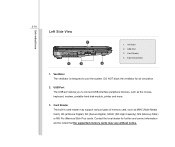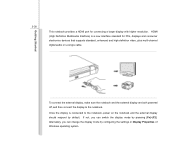MSI GX660 Support Question
Find answers below for this question about MSI GX660.Need a MSI GX660 manual? We have 1 online manual for this item!
Question posted by tiukaenkos on October 6th, 2012
Msi Gx660 Usb Ports Messing With Me
So I've had my MSI GX660 for almost a month, and I love the gaming-notebook so much. For my birthday, I got a nice Microsoft Wireless Mouse & Keyboard 2000 at Best-Buy, and it started working great. I get everything set up. Today, me and my dad set out to Myrtle Beach. When we finished, I set my laptop up, launched Portal 2 and started playing, keyboard and mouse still working. I went to the bathroom, and came back to find my brother touching my wireless keyboard. He said he only pressed the 'Z' key on the keyboard, not the sleep key, and I went to play, boom, it wasn't working. I've been looking online for a few hours now, and I just don't know what to do. I've checked out all the LED keys at the top which did not work, as well the Fn ( blue ) keys. If anyone has this same issue and has resolved it, I'd love it if you helped me out!
Current Answers
Related MSI GX660 Manual Pages
Similar Questions
I Can't Open My Webcam In Zoom.it Said Turned On My Camera I Don't Know How
Can you tell me how can do for using my webcam?
Can you tell me how can do for using my webcam?
(Posted by hsaungthadarhlaing 8 months ago)
How Come My Usb Port Can't Charge My Msi Windpad With A Battery Less Than 1%?
when connected to the usb port the windpad will turn on but only to show the opening logo but will a...
when connected to the usb port the windpad will turn on but only to show the opening logo but will a...
(Posted by mychelsantos 11 years ago)
Drivers Not Working
Nothing in my computer is working. The USB port does not read a device. Bluetooth, WLan Audio all do...
Nothing in my computer is working. The USB port does not read a device. Bluetooth, WLan Audio all do...
(Posted by shasipt 11 years ago)
Fps Problems In Games
I´ve got huge probles with my msi GE620DX. When i start a game i can play it without problems ...
I´ve got huge probles with my msi GE620DX. When i start a game i can play it without problems ...
(Posted by novanissen 11 years ago)