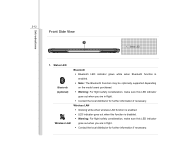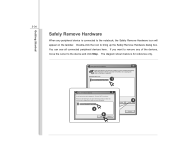MSI X370 Support Question
Find answers below for this question about MSI X370.Need a MSI X370 manual? We have 1 online manual for this item!
Question posted by element8 on April 9th, 2012
How To Disable Indicator Lights Msi X370.
Hi, i am just wondered, that I want to disable my indicatotr lights when I want to look at movie, because it is pretty disturbing, is there any way how to solve this problem?
MSI X370, thanks
Current Answers
Related MSI X370 Manual Pages
Similar Questions
Msi Ex620x Laptop Hdmi Csatlakozás Nem Visz Hangot A Tv-re
A HDMI csatlakozás be állitása az MSI EX620X- en? Üdv jokv
A HDMI csatlakozás be állitása az MSI EX620X- en? Üdv jokv
(Posted by jokv 10 years ago)
Webcam Power Key
I need to know how to activate my webcam and if it has a indicator light letting me know its on
I need to know how to activate my webcam and if it has a indicator light letting me know its on
(Posted by evilrobynsharp 10 years ago)
Graphics Card Switch
I have an MSI x460 DX laptop and it has 2 graphics cards. I've looked at the user manual and it says...
I have an MSI x460 DX laptop and it has 2 graphics cards. I've looked at the user manual and it says...
(Posted by josh3211 10 years ago)
Msi X370 Bluetooth Module
without dismantling the keyboard cover of my MSI x370 just to check if theres a bluetooth module on ...
without dismantling the keyboard cover of my MSI x370 just to check if theres a bluetooth module on ...
(Posted by scamote05 11 years ago)
Webcam For Msi X370
How to download webcam for msi x370???? it doesnt work
How to download webcam for msi x370???? it doesnt work
(Posted by blondaa321 11 years ago)