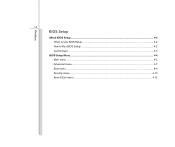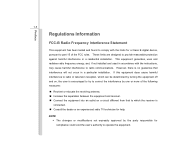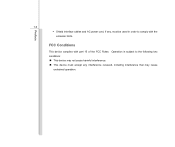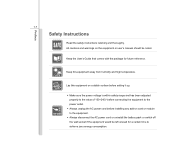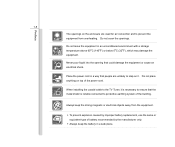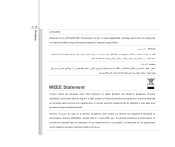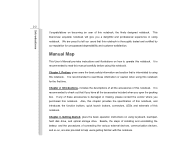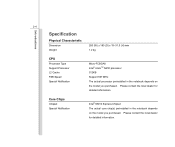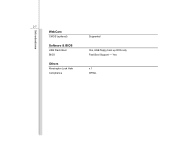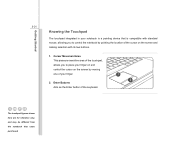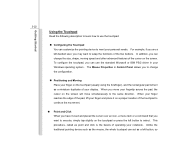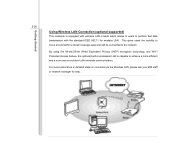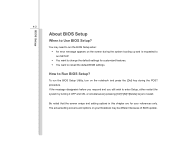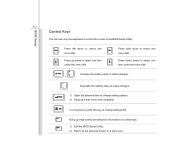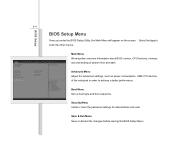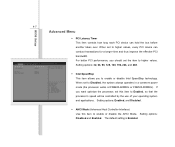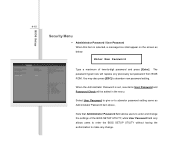MSI U135DX Support Question
Find answers below for this question about MSI U135DX.Need a MSI U135DX manual? We have 1 online manual for this item!
Question posted by jmjulie25 on April 7th, 2012
I Have A Msi U135dx , I Have A Screen Here That Says Realtex Pci Express Fast Et
I consulted a computer technician, he tried to format it using usb but the installation doesn't continue. I took the harddisk and bought an external sata enclosure. The hdd is not dead since I can still access it's content on my pc. What could be the possible problem of my laptop? Please can anyone help me on this. Thank you
Current Answers
Related MSI U135DX Manual Pages
Similar Questions
Screen Freezing On The Msi U135dx Notebook!
The MSI U135DX has worked well for three weeks but today the screen froze un xpectedly. It stays in ...
The MSI U135DX has worked well for three weeks but today the screen froze un xpectedly. It stays in ...
(Posted by rustygladdish 10 years ago)
Msi Ge620dx Can Be Upgradable?
Can i upgrade the graphic card of Ge620dx GDDR3 to DDR5?
Can i upgrade the graphic card of Ge620dx GDDR3 to DDR5?
(Posted by markykram 11 years ago)
Where Can I Get A Msi U135dx Screen Cable From?
Where can i get a msi u135dx screen cable from?
Where can i get a msi u135dx screen cable from?
(Posted by spfinley 11 years ago)
Black Screen, Missing Operating System On Msi X410 Laptop On Bootup
I got the above message, deleting files while pressing f3 for the recovery procedure. Because it was...
I got the above message, deleting files while pressing f3 for the recovery procedure. Because it was...
(Posted by sergiossergiou1974 11 years ago)
Black Screen Problem
I switched on my MSI U135 DX laptop tonight (23/08/2012) and all I got was a black screen with a fla...
I switched on my MSI U135 DX laptop tonight (23/08/2012) and all I got was a black screen with a fla...
(Posted by gwaddell1 11 years ago)