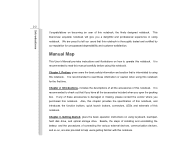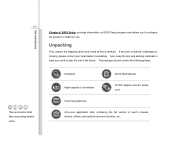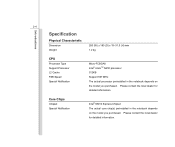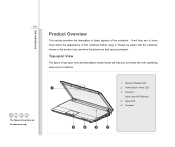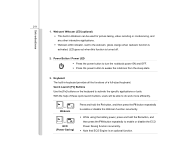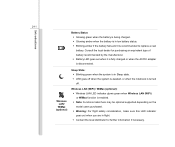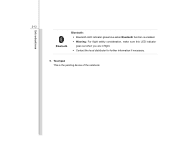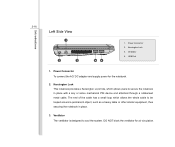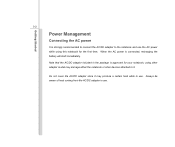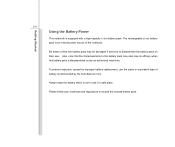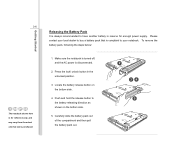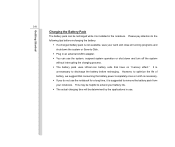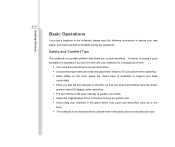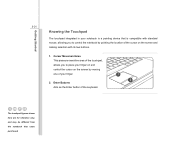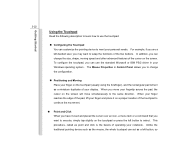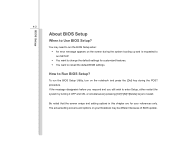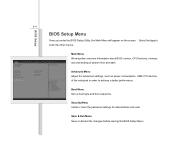MSI U135DX Support Question
Find answers below for this question about MSI U135DX.Need a MSI U135DX manual? We have 1 online manual for this item!
Question posted by rustygladdish on September 29th, 2013
Screen Freezing On The Msi U135dx Notebook!
The MSI U135DX has worked well for three weeks but today the screen froze un xpectedly. It stays in the 'shutting down' position and the computer is silent so I'm unable to use the mouse or ny other operation. What can I do?
Current Answers
Related MSI U135DX Manual Pages
Similar Questions
Sir' My Laptop Cr430 Camera Not Work Because Of Camera Software Is Deleted
(Posted by mmrmohsin2008 8 years ago)
How Can I Turn On Wifi On Msi U270dx Notebook If It Is Not Working
my computer has not detected wifi wireless network and even tool bar doesnot reflect the signal of w...
my computer has not detected wifi wireless network and even tool bar doesnot reflect the signal of w...
(Posted by dhakalyr 10 years ago)
My Msi U135dx Stuck On Black Screen
I recently recovered my notebook to factory settings as my nephew put a password on it and couldn't ...
I recently recovered my notebook to factory settings as my nephew put a password on it and couldn't ...
(Posted by Kearney13 10 years ago)
What Keyboard Driver Is Suitable For The Msi U135dx.ms-n014.my Key Problem
(Posted by gabrile 11 years ago)
Where Can I Get A Msi U135dx Screen Cable From?
Where can i get a msi u135dx screen cable from?
Where can i get a msi u135dx screen cable from?
(Posted by spfinley 11 years ago)