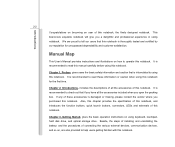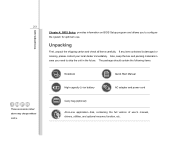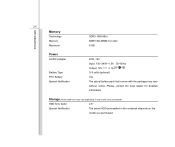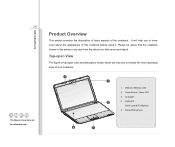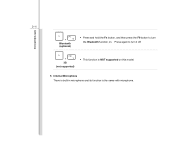MSI U270 Support Question
Find answers below for this question about MSI U270.Need a MSI U270 manual? We have 1 online manual for this item!
Question posted by dhakalyr on April 7th, 2014
How Can I Turn On Wifi On Msi U270dx Notebook If It Is Not Working
my computer has not detected wifi wireless network and even tool bar doesnot reflect the signal of wifi. What can be done for the case?
Current Answers
Related MSI U270 Manual Pages
Similar Questions
My Configfn - Wifi Is Set To On But Is Not Detecting Wifi. Other Devices Is.
So the other it was working perfectly fine, i did not turned off the wifi by click fn + f8 or f10 ( ...
So the other it was working perfectly fine, i did not turned off the wifi by click fn + f8 or f10 ( ...
(Posted by ialphadelta 9 years ago)
Blue Tooth Related
How To Use Blue Tooth In Ms-1458 Where Fn Key Is Not Working? Please Help By Giving An Alternative.
How To Use Blue Tooth In Ms-1458 Where Fn Key Is Not Working? Please Help By Giving An Alternative.
(Posted by infocomputerskpba 9 years ago)
How Can I Recover The Webcam And Wireless Internet Icons In My Msi U270 S-bar?
I used my MSi U270 notebook this afternoon and the webcam & wireless internet icons were still t...
I used my MSi U270 notebook this afternoon and the webcam & wireless internet icons were still t...
(Posted by banciaict 11 years ago)