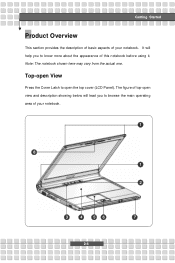MSI PR200 Support Question
Find answers below for this question about MSI PR200.Need a MSI PR200 manual? We have 1 online manual for this item!
Question posted by rien37495 on April 20th, 2012
How To Get Acces For Replacing The Harddisk From A Msi Pr200
Help me how to replace the harddisk by a SSD
Current Answers
Related MSI PR200 Manual Pages
Similar Questions
I Cant Add Bluetooth Device To This Laptop? Plz Help Me Msi Cx640 I7
i cant add Bluetooth device to this laptop?plz help memsi cx640 i7
i cant add Bluetooth device to this laptop?plz help memsi cx640 i7
(Posted by h64hatami 3 years ago)
Can I Get Replacement Hinges For My Msi Cr630 Laptop. Paula. Dublin. Ireland
(Posted by vpscwhelan 10 years ago)
Msi U160dx - How To Remove Keyboard To Access Hdd. Want To Replace With Ssd.
(Posted by grhaus 11 years ago)
Replace Optical Drive In My Msi Ms-163k Laptop.
I've taken all the screws out of the bottom of the paltop, but cannot get the cover off, so to take ...
I've taken all the screws out of the bottom of the paltop, but cannot get the cover off, so to take ...
(Posted by sammy2fish 12 years ago)