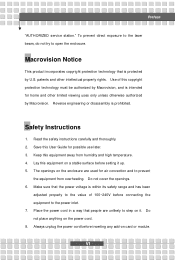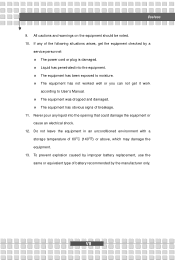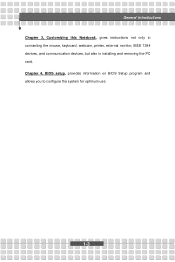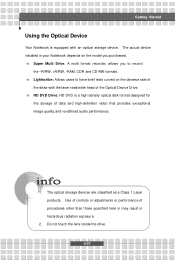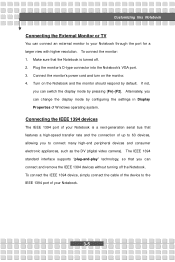MSI GX700 Support Question
Find answers below for this question about MSI GX700.Need a MSI GX700 manual? We have 1 online manual for this item!
Question posted by alexdur420 on August 4th, 2021
Video Card Not Working
Current Answers
Answer #1: Posted by SonuKumar on August 4th, 2021 9:08 PM
https://www.youtube.com/watch?v=A-bA-CxawH0
Why is my video card not working?
Look at the motherboard and the graphics card slots. ... If the graphics card doesn't turn on then the issue might be with the slot i.e. the slot might be faulty or damaged. Turn off your computer and take out the graphics card. Insert the graphics card in another slot and check if this makes it work.
How do I enable my MSI graphics card?
In BIOS go to Advanced Mode (F7 key), select Settings, then Advanced > Integrated Graphics Con@257;guration > IGD Multi-Monitor - set this to Enabled and that's it.
Why won't my PC recognize my graphics card?
Check if the Graphic Card is disabled
In the Device Manager, go to Display Adapter and expand it. Check if your graphics card is listed. Right-click on the Graphics card and select Properties. Go to the Driver tab and check if the Enable button is available.
https://forum-en.msi.com/index.php?threads/msi-gx700-geforce-8600m-gt-vga-driver.121144/page-2
Please respond to my effort to provide you with the best possible solution by using the "Acceptable Solution" and/or the "Helpful" buttons when the answer has proven to be helpful.
Regards,
Sonu
Your search handyman for all e-support needs!!
Answer #2: Posted by rh540640 on August 5th, 2021 12:37 AM
Kindly accept my answer, if you are satisfied with it. Contact me
Related MSI GX700 Manual Pages
Similar Questions
how do i connect the display in my msi cx61 to the dedicated graphics card.
I have an MSI x460 DX laptop and it has 2 graphics cards. I've looked at the user manual and it says...
I am trying to swith on blutooth. tried also fn+f9 but it didnt work. Also tried to re install the b...
I've just bought an msi U270dx and I'm having trouble with streaming videos. The videos are invariab...
I bought this msi u180 netbook last month.Recently i been having too much background noise during sk...