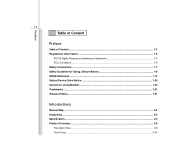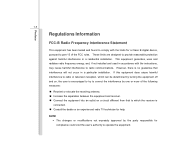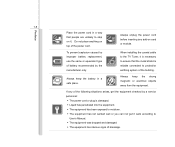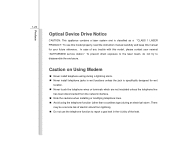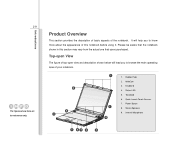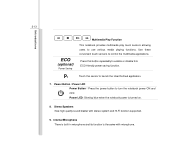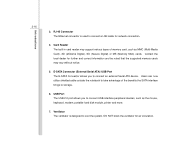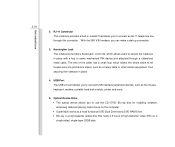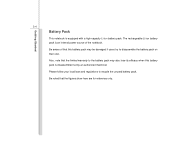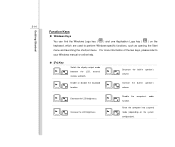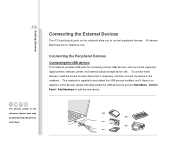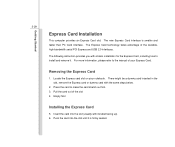MSI GT627 Support Question
Find answers below for this question about MSI GT627.Need a MSI GT627 manual? We have 1 online manual for this item!
Question posted by gmjosey on February 16th, 2012
User's Manual
Can I buy a printed user's manual for my MSI GT627 laptop ?
Current Answers
Related MSI GT627 Manual Pages
Similar Questions
Msi U230 Manual Guide My Laptop Did Not Boot
My laptop suddenly went off and was later powered on but did not boot.
My laptop suddenly went off and was later powered on but did not boot.
(Posted by pelumiola 10 years ago)
Streaming Video
I've just bought an msi U270dx and I'm having trouble with streaming videos. The videos are invariab...
I've just bought an msi U270dx and I'm having trouble with streaming videos. The videos are invariab...
(Posted by ekrssrke 11 years ago)
I Have A Msi U180 Which Is Stuck In Sleep Mode.
Can turn it of and on but stays in sleep mode,
Can turn it of and on but stays in sleep mode,
(Posted by gsnet 11 years ago)
Should A User Manual Have Been Included On Purchase?
there was only a quick start leaflet in the box when i bought my tablet in georgetown, malaysia. the...
there was only a quick start leaflet in the box when i bought my tablet in georgetown, malaysia. the...
(Posted by cemmett496 11 years ago)
Fr720-001us Or Fr720-002us
I need to replace my LCD screen and need to determine which version of the FR720 that I have. How ca...
I need to replace my LCD screen and need to determine which version of the FR720 that I have. How ca...
(Posted by luster71 11 years ago)