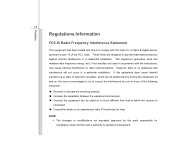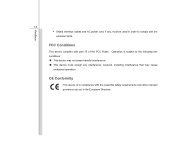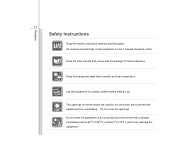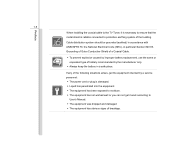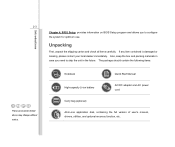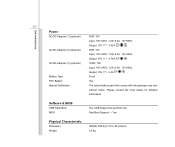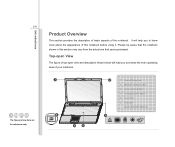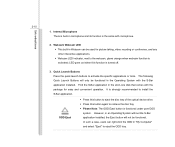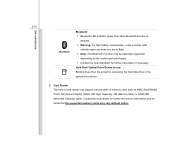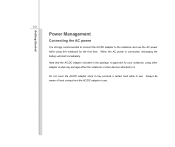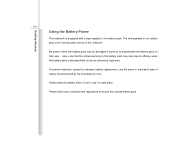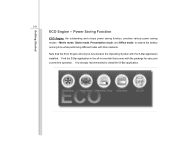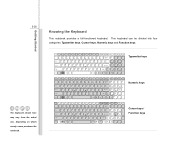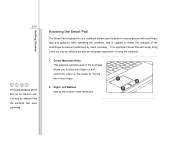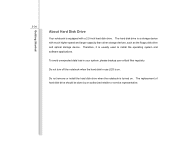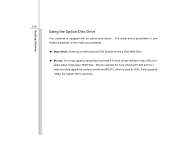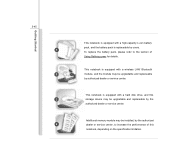MSI GE620DX Support Question
Find answers below for this question about MSI GE620DX.Need a MSI GE620DX manual? We have 1 online manual for this item!
Question posted by flippo1130 on November 3rd, 2011
Ram Capacity
Current Answers
Answer #1: Posted by commodawg01 on January 24th, 2012 1:00 PM
Supporting Image
You can click the image below to enlargeAnswer #2: Posted by pchelper on November 3rd, 2011 3:20 AM
- 1
Inspect your computer's configuration. Determine the year and make of your computer.
- 2
Find out the type of RAM your computer uses. Go to "Start" and select "Settings." This will lead you to the Control Panel. Here click on "System" and select "General." The number at the right hand bottom corner of the screen is the amount of RAM in your computer.
- 3
Verify the current RAM usage. If you have Windows OS, open the Taskbar or press "Ctrl + Alt + Del." This will lead you to Task Manager. Click on it first and then press the "Performance" button. You can view the amount of memory currently used by each program running on your PC. If you have Mac OS X, choose "About this Mac" from the menu located on the top left corner of the screen. Open "Activity Monitor" from the Utilities folder. Click on the System Memory button located at the bottom of the window and you'll see how much RAM is installed and its current usage.
- 4
Remember that RAM sizes come in multiples of two, such as 32, 64, 128 and so on. In most computers, you'll find 256 MB of RAM. For graphics and video applications, RAM size of up to 2 GB is required.
- 5
Check the RAM speed, which is indicated on the side of the RAM chip. It should be 266 or 333. The higher the speed, the greater amount of RAM you can install.
- 6
Find out the number of sockets or slots provided and the size of the memory sticks by opening the computer case. Sockets are easy to identify. You can also find some empty slots provided by the manufacturer that are useful when you want to upgrade your computer. Look closely at your motherboard. Your computer will have one of the three socket types. The first, SIMM (single in-line memory module), is 30-pin and about 3 inches long. The SIMM 72-pin is usually 4 inches long and the DIMM (dual in-line memory module) 168-pin is about 5 inches long. Newer computers mostly come with a 168-pin socket.
- 7
View the number of empty sockets. This will help you estimate the your computer's maximum RAM capacity. For example, if you have 4 slots, 2 of which have 256 MB RAM, this totals 512 MB. If you want to increase to 1 GB or more, add two more 256 MB modules or one 512 MB module. Remember that RAM comes in sizes of 256 MB, 512 MB, 1 GB, 2 GB and 4 GB. You can determine the maximum RAM capacity based on the number of empty sockets.
Related MSI GE620DX Manual Pages
Similar Questions
Can i upgrade the graphic card of Ge620dx GDDR3 to DDR5?
Ive got a MSi GE620DX and one day i was playing a game and sudently the computer shut down and now i...
i have a GE620DX,but my windows load is very slow,please help me toTroubleshoot this problem.What sh...