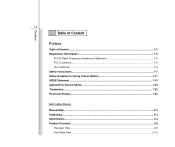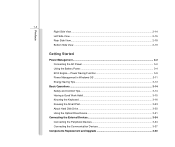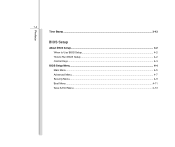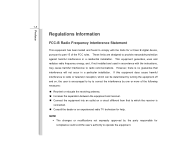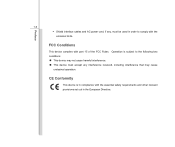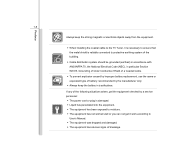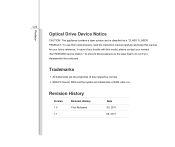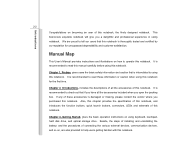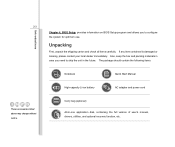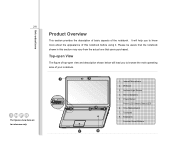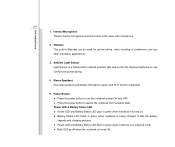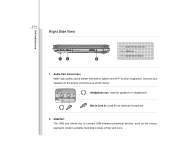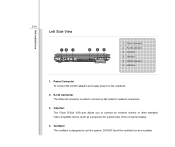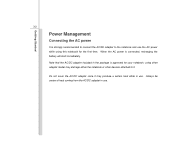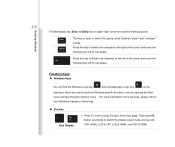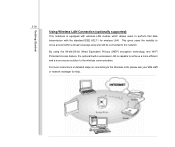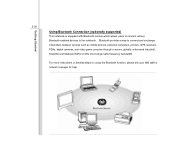MSI CX480 Support Question
Find answers below for this question about MSI CX480.Need a MSI CX480 manual? We have 1 online manual for this item!
Question posted by janjanNopel on July 13th, 2012
How To Use The Camera., Im Using Windows 7 Ultimate 64 Bit.
The person who posted this question about this MSI product did not include a detailed explanation. Please use the "Request More Information" button to the right if more details would help you to answer this question.
Current Answers
Related MSI CX480 Manual Pages
Similar Questions
The Battery Is Not Charging
Hi, my laptop battery is not working. Cannot be charged. Is the laptop battery repairable? My laptop...
Hi, my laptop battery is not working. Cannot be charged. Is the laptop battery repairable? My laptop...
(Posted by Niousat 2 years ago)
Keyboard And Usb Msicx480 Not Working In Boot
Msi cx480 keyboard not working in boot and to use USB for external keyboard is not working
Msi cx480 keyboard not working in boot and to use USB for external keyboard is not working
(Posted by rnold0606 2 years ago)
Problems On Windows 8
I have successfuly installed windows 8 on MSI CR400 but problem is, when i run windows 8, after an h...
I have successfuly installed windows 8 on MSI CR400 but problem is, when i run windows 8, after an h...
(Posted by princeraj326 9 years ago)
My Laptop Motherboard Still Working After Shutting Windows Down
(Posted by ameen2011 11 years ago)
What Makes Videos Run Slow When Burned On Dvd+r 16x Disk?
I am burning both videos and pictures to a DVD+R using 16X disk. Videos run slow but regular picture...
I am burning both videos and pictures to a DVD+R using 16X disk. Videos run slow but regular picture...
(Posted by rsmccrite 12 years ago)