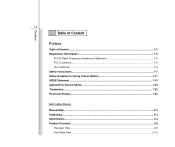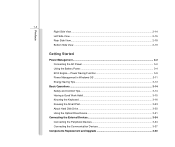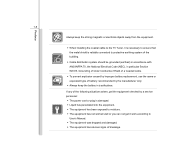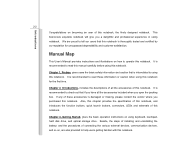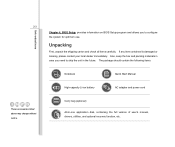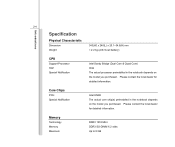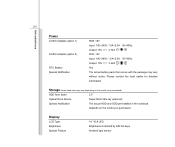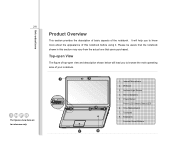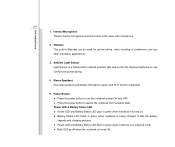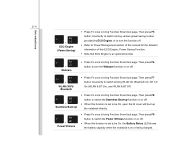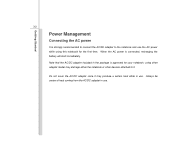MSI CX480 Support Question
Find answers below for this question about MSI CX480.Need a MSI CX480 manual? We have 1 online manual for this item!
Question posted by Niousat on June 14th, 2021
The Battery Is Not Charging
Current Answers
Answer #1: Posted by techyagent on June 14th, 2021 5:02 AM
https://us.msi.com/support/technical_details/NB_Battery_Charge
Thanks
Techygirl
Answer #2: Posted by SonuKumar on June 14th, 2021 7:53 AM
You may have realized that you spend hours charging your laptop only to have it run out of battery power within a short period of time. This is because over time, your battery's capacity lessens so won't be the same as it once was. There's good news, though. Laptop batteries can be replaced.
If your laptop has a user-serviceable battery - that is, one you can remove on your own - you can replace your battery fairly easily. If your laptop doesn't have a user-serviceable battery, you'll need to contact the laptop's manufacturer so they can crack your laptop open and change its battery for you.
https://www.amazon.com/4400mAh-Battery-Replacement-CX480-IB32312G50SX-40036776/dp/B08P2K3JGK
https://www.laptopbatteryexpress.com/MSI-CX480-Battery-A32-A24-p/msi-cx480.htm
https://www.amazon.in/SellZone-Laptop-Battery-MSI-CX480-IB32312G50SX/dp/B089QQK7L8
https://laptopbatteryph.com/product/msi-cx480-a32-a24-battery/
Please respond to my effort to provide you with the best possible solution by using the "Acceptable Solution" and/or the "Helpful" buttons when the answer has proven to be helpful.
Regards,
Sonu
Your search handyman for all e-support needs!!
Related MSI CX480 Manual Pages
Similar Questions
I have an MSI A5000 laptop. Model No. Ms-1683. The led lights on the power button and half moon loca...
hi i have a conern , i have msi cx480 , i experience lag in playing games after 10-15min when the la...
Time remains on all shutdowns on as late as 2002. Is there an internal battery for MSI Megabook vr20...