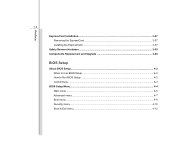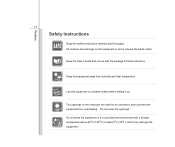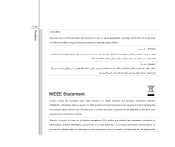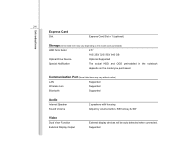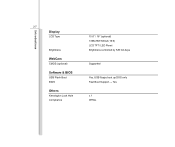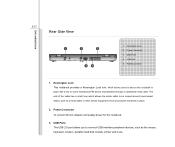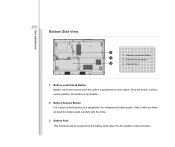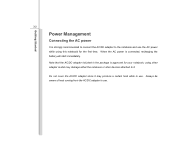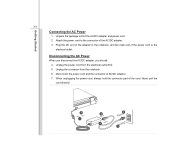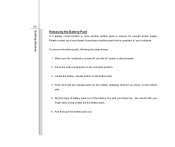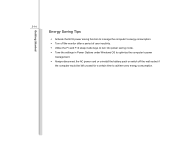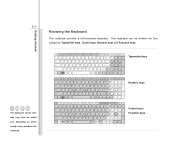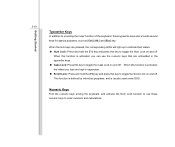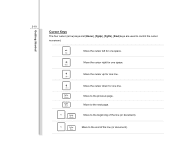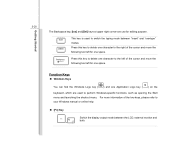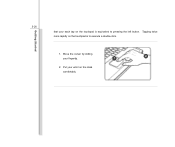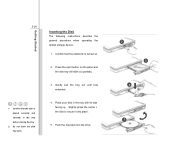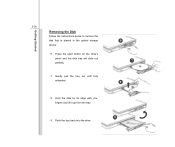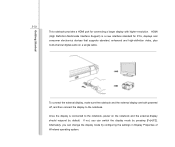MSI CR620 Support Question
Find answers below for this question about MSI CR620.Need a MSI CR620 manual? We have 1 online manual for this item!
Question posted by SGrysman on November 18th, 2014
My Child Pulled A Key Cover Off (the Single/double Quote). How To Reinstall?
msi cr620
Current Answers
Related MSI CR620 Manual Pages
Similar Questions
Which Function Key Turns Wireless On And Off?
I cannot get a wireless connection and it tells me maybe it is turned off. Which functione key turns...
I cannot get a wireless connection and it tells me maybe it is turned off. Which functione key turns...
(Posted by Anonymous-97558 11 years ago)
Msi Ms 1651 Lcd Cover (black/red)
How do I order for above lcd cover from malaysia, and how much pricing to mail over here?
How do I order for above lcd cover from malaysia, and how much pricing to mail over here?
(Posted by hengryhkp 11 years ago)
Shortcut Key On Turning On My Msi U200 Without Using The Power Button
my power button is not working well...and i have a hard time turning it on by finding the right spot...
my power button is not working well...and i have a hard time turning it on by finding the right spot...
(Posted by henryjr29 11 years ago)
One Of The Key Covers Has Come Off, How Do I Get It Back On?
One of the key covers has come off, how do I get it back on?
One of the key covers has come off, how do I get it back on?
(Posted by SDWSoo 11 years ago)
Msi Ex720/ex723 Lcd Cover (back And Front)
As i said in the question title, i need a MSI EX720/EX723 LCD COVER (back and front) , do u have it ...
As i said in the question title, i need a MSI EX720/EX723 LCD COVER (back and front) , do u have it ...
(Posted by morrisica 12 years ago)