MSI EX720 Support and Manuals
Most Recent MSI EX720 Questions
Msi Ex720/ex723 Lcd Cover (back And Front)
As i said in the question title, i need a MSI EX720/EX723 LCD COVER (back and front) , do u have it ...
As i said in the question title, i need a MSI EX720/EX723 LCD COVER (back and front) , do u have it ...
(Posted by morrisica 12 years ago)
Popular MSI EX720 Manual Pages
User Manual - Page 8


...
Do not place anything on top of battery recommended by a service personnel: Š The power cord or plug is damaged....manufacturer only. When installing the coaxial cable to the TV Tuner, it is reliable connected to step on card or module.
...by improper battery replacement, use the same or equivalent type of the power cord.
If any add-on it work according to
User's Manual. Š...
User Manual - Page 20


...storm. „ Never install telephone jacks in the vicinity of any trouble with this model, please contact your future reference. In case of the leak. To use this model properly, read the instruction manual carefully and keep this manual for wet
location. ... Notice
CAUTION: This appliance contains a laser system and is specifically designed for your nearest "AUTHORIZED service station."
User Manual - Page 24


...full version of user's manual, drivers, utilities, and optional recovery function, etc.. The package should contain the following items:
Notebook
Quick Start Manual
High-capacity Li-ion ...battery
AC adapter and power cord
Carry bag (optional)
All-in the future. Introductions
2-3 Chapter 4, BIOS Setup, provides information on BIOS Setup...
User Manual - Page 26


... supported)
RJ11
x 1
RJ45
x 1
Card Reader
x 1 (SD/ XD/ MS/ MMC)
The supported memory cards may vary without notice. TV-Tuner Antenna
x 1 (Optional) Introductions
2-5
Power
AC Adapter Battery Type
RTC Battery Special Notification
90W, 19V 9 cells (optional) 6 cells (optional) Yes The actual AC Adapter and Battery Pack that come with the package of the notebook depend on the model...
User Manual - Page 35


... to connect high-end digital devices such as the DV (digital video camera). E-SATA Connector / USB Port
8
7. Express Card Slot
2. Card Reader
5. Express Card Slot The notebook provides an Express Card slot. The Express Card technology takes advantage of the scalable, high-bandwidth serial PCI Express and USB 2.0 interfaces.
2. IEEE 1394 The IEEE 1394 port is smaller and faster than PC...
User Manual - Page 37
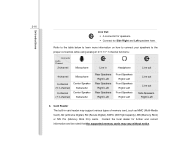
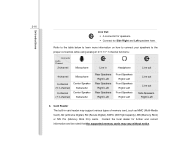
... 4/ 5.1/ 7.1 channel functions:
Connector Audio Channel
2-channel
Microphone
Line in card reader may vary without notice. Introductions
2-16
Line Out: Š A connector for further and correct information and be noted that the supported memory cards may support various types of memory card, such as MMC (Multi-Media Card), XD (eXtreme Digital), SD (Secure Digital), SDHC (SD High Capacity...
User Manual - Page 69


... mode by default. Alternately, you can change the display mode by configuring the settings in Display Properties of Windows operating system. HDMI (High Definition Multimedia Interface Support) is connected to the notebook.
To connect the external display, make sure the notebook and the external display are both powered off, and then connect the display to...
User Manual - Page 71


... through the modem, please consult your notebook to connect the Internet. To reduce the risk of the modem feature.
It is strongly recommended to install the modem driver included in Bluetooth function) allows you to use only No. 26 AWG or larger telecommunication line cord. For more instructions or detailed steps on dialing-up to...
User Manual - Page 73


Getting Started
3-30
Removing the Express Card
1
2
2
3
3
Installing the Express Card
4 5 5
4 6
User Manual - Page 76


...] keys to Use BIOS Setup?
To run the BIOS Setup Utility, turn on the notebook and press the [Del] key during the system booting up and is requested to run the BIOS Setup when: Š An error message appears on your references only.
Be noted that the screen snaps and setting options in this chapter are...
User Manual - Page 77
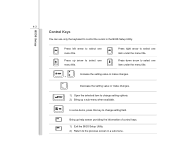
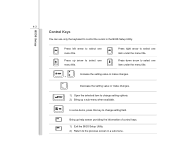
... arrow to select one item under the menu title. Bring up help screen providing the information of control keys. 1) Exit the BIOS Setup Utility. 2) Return to change setting field.
Increase the setting value or make changes. +
Decrease the setting value or make changes.
1) Open the selected item to the previous screen in the BIOS...
User Manual - Page 78


..., CPU features, memory size and setting of the notebook in order to enter the other menus. Boot Menu (Translation) Set up boot type and boot sequence. BIOS Setup
4-4
BIOS Setup Menu
Once you enter the BIOS Setup Utility, the Main Menu will appear on the screen. Security Menu Install or clear the password settings for supervisor and user.
Advanced...
User Manual - Page 79


...The year can be adjusted by BIOS (read-only). Main
Advanced
BISO SETUP UTILITY
Security Boot
Exit
Market Name Model Name
System Date System Time
[Wed 08/13/2008] [18:08:53...01 to 12 (December). Press [Enter] to set the system date.
The system clock will go on no matter you to bring up a window showing the detailed information of the IDE/ SATA devices installed in the notebook.
User Manual - Page 81


... Screen :Select Item
Enter: Select +/-: Change Opt. For better PCI performance, you should set this item to enable or disable Intel SpeedStep technology. 4-7
BIOS Setup
Main
Advanced
BISO SETUP UTILITY
Security Boot
Exit
Intel (R) Speedstep (tm) PCI Legacy Timer Legacy USB Support AHCI Mode
[Enabled] [64] [Enabled] [Enabled]
Advanced Menu (Translation)
Š Intel(R) SpeedStep...
User Manual - Page 83
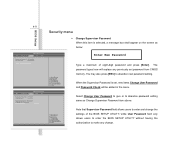
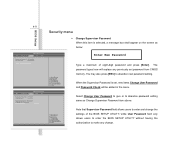
... set , new items Change User Password and Password Check will replace any change the settings of eight-digit password and press [Enter]. F1: General Help F2: Previous Values F9: Optimized Default F4: Save
Main
Advanced
BISO SETUP UTILITY
Security Boot
Exit
Supervisor Password :Installed
User Password
:Installed
Change Supervisor Password Change User Password Password Check
[Setup...
MSI EX720 Reviews
Do you have an experience with the MSI EX720 that you would like to share?
Earn 750 points for your review!
We have not received any reviews for MSI yet.
Earn 750 points for your review!

