MSI WT72 Support and Manuals
Popular MSI WT72 Manual Pages
User Manual - Page 6
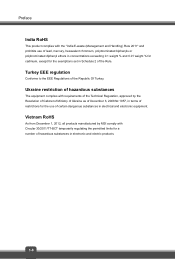
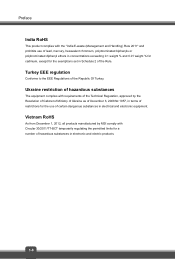
Vietnam RoHS
As from December 1, 2012, all products manufactured by MSI comply with requirements of the Technical Regulation, approved by the Resolution of...hazardous substances
The equipment complies with Circular 30/2011/TT-BCT temporarily regulating the permitted limits for the exemptions set in Schedule 2 of the Rule. Turkey EEE regulation
Conforms to the EEE Regulations of the Republic Of ...
User Manual - Page 7


...from humidity and high temperature.
Safety Instructions
Read the safety instructions carefully and thoroughly. Never pour liquid into the ...Do not place anything on the equipment or user's manual should be operated under maximum ambient temperature of 35OC... electrical shock. Keep this equipment on a stable surface before installing any add-on it up. All cautions and warnings on...
User Manual - Page 8


.../NFPA 70, the National Electrical Code (NEC), in a safe place. If any of the following situations arises, get it work according to User's Manual. The equipment was ...; To prevent explosion caused by improper battery replacement, use of natural resources by encouraging recycling Extended product lifetime through easy upgrades Reduced solid waste production through take...
User Manual - Page 9
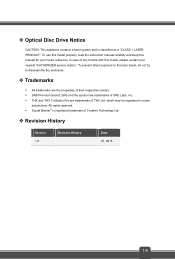
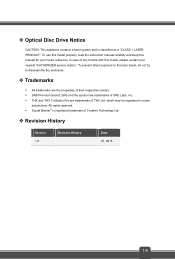
...SRS Labs, Inc. THX and THX TruStudio Pro are trademarks of any trouble with this manual for your nearest "AUTHORIZED service station." which may be registered in some
jurisdictions. Optical Disc Drive ... classified as a "CLASS 1 LASER PRODUCT." To use this model properly, read the instruction manual carefully and keep this model, please contact your future reference.
User Manual - Page 15


...the performance.
This function will not function.
Press the P2 key to activate the specific applications or tools. Press again to turn it will flash white once and bring up the KLM (...bring up the
User Define Key dialogue.
6. Keyboard The built-in , and the default setting is set to maximum level; With the help of these quick launch buttons, users will be activated ...
User Manual - Page 16


... you are in flight.
Refer to the Airplane mode switch icon under [Start/ Settings/ Change PC Settings/ Network/ Airplane mode] to check the device status.
To enable the WLAN or Bluetooth function, please refer to the instructions provided in "Wireless Activation" in chapter 3.
+
Shortcut Manager (optional)
Press and hold the Fn...
User Manual - Page 18
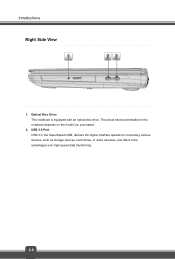
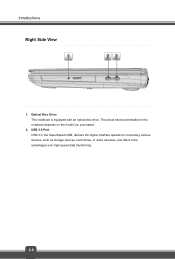
... video cameras, and offers more advantages over high-speed data transferring.
2-8 Introductions
Right Side View
1. The actual device preinstalled in the notebook depends on the model you purchased.
2. Optical Disc Drive This notebook is equipped with an optical disc drive.
User Manual - Page 20


...Port Connectors Make high quality sound blaster with stereo system and Hi-Fi function supported. Introductions
4. Line In Used for an external microphone. ... Headphone out/ SPDIF-out Used for further and correct information and be noted that the supported memory cards may support various types of memory card, such as MMC (Multi-Media Card) and SD4.0 (Secure Digital...
User Manual - Page 21


... for the notebook.
2-11 HDMI Connector HDMI (High Definition Multimedia Interface) is designed to connect a LAN cable for PCs, displays and consumer electronics devices that supports standard, enhanced and high-definition video, plus multi-channel digital audio on a single cable.
6. Rear Side View
1.
User Manual - Page 23


Physical Characteristic
Dimension Weight
428(W) x 249 (D) x 48 (H) mm Specification
The specification may change without notice. The actual products sold are different from areas.
Please check the detailed specification with your local dealers.
User Manual - Page 25
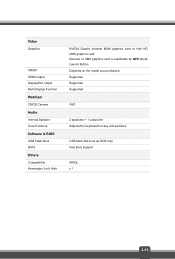
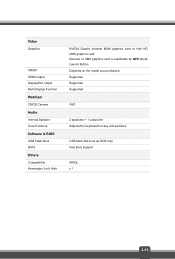
... 1 subwoofer Adjusted by GPU Quick Launch Button. USB flash disk boot up DOS only Fast Boot Support
WHQL x 1
2-15 Video Graphics
VRAM HDMI output DisplayPort output Multi-Display Function WebCam CMOS Camera Audio... Quadro discrete MXM graphics card or Intel HD UMA graphics card. Depends on the model you purchased.
Discrete or UMA graphics card is switchable by keyboard hot-key and switches.
User Manual - Page 29


...Efficient battery power is critical to it is installed in the package is approved for a ...cover the AC/DC adapter since some models may require the AC/DC adapter to be aware of time. Disable unnecessary settings or remove idle peripherals. ...and use the AC power while using this battery pack may not be replaced by users. Charging the Battery Pack The battery pack can use the...
User Manual - Page 33


... the Fn and F12 sleep mode keys to turn into power saving mode. Tune the settings in response to a network signal.
3-7 When used with an external ENERGY STAR qualified monitor, this feature also supports similar power management features of user inactivity. Energy Saving Tips
Activate the ECO power saving function...
User Manual - Page 44
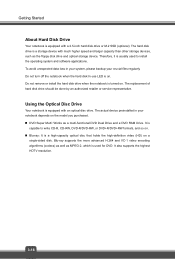
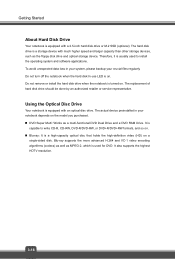
... not remove or install the hard disk drive when the notebook is turned on the model you purchased. DVD Super Multi: Works as a multi-functional DVD Dual Drive and a DVD RAM Drive. The replacement of hard disk drive should be done by an authorized retailer or service representative. It also supports the highest HDTV...
MSI WT72 Reviews
Do you have an experience with the MSI WT72 that you would like to share?
Earn 750 points for your review!
We have not received any reviews for MSI yet.
Earn 750 points for your review!


