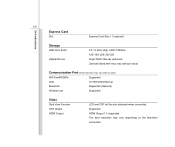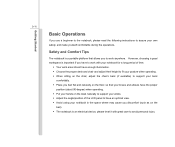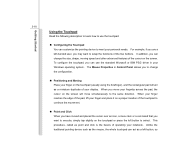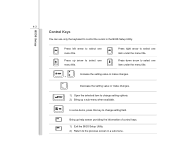MSI EX720 Support Question
Find answers below for this question about MSI EX720.Need a MSI EX720 manual? We have 1 online manual for this item!
Question posted by morrisica on February 15th, 2012
Msi Ex720/ex723 Lcd Cover (back And Front)
As i said in the question title, i need a MSI EX720/EX723 LCD COVER (back and front) , do u have it ? Or where i can find'it ?
I'm from Romania, btw ...
Current Answers
Related MSI EX720 Manual Pages
Similar Questions
Msi Ms 163c Lcd Rear Case And Lcd Front Bezel
Hello, I search for my laptop this things: LCD Rear Case and LCD Front Bezel my laptop type is :MSI ...
Hello, I search for my laptop this things: LCD Rear Case and LCD Front Bezel my laptop type is :MSI ...
(Posted by pappeti 10 years ago)
Cx623 Lcd Cover
where can i find a replacement of LCD Cover for CX623 model?
where can i find a replacement of LCD Cover for CX623 model?
(Posted by kmizzi4 10 years ago)
Msi Ms 1651 Lcd Cover (black/red)
How do I order for above lcd cover from malaysia, and how much pricing to mail over here?
How do I order for above lcd cover from malaysia, and how much pricing to mail over here?
(Posted by hengryhkp 11 years ago)
Msicr430 Broken Back Cover With Trim To Replacements
I HAVE A PROBLEM WITH MY MSI CR430NOTE BOOK OF WHILE OPNING GET MOVING BACK COVER BROKEN WHILE IS OP...
I HAVE A PROBLEM WITH MY MSI CR430NOTE BOOK OF WHILE OPNING GET MOVING BACK COVER BROKEN WHILE IS OP...
(Posted by overseasprince 11 years ago)
One Of The Key Covers Has Come Off, How Do I Get It Back On?
One of the key covers has come off, how do I get it back on?
One of the key covers has come off, how do I get it back on?
(Posted by SDWSoo 11 years ago)