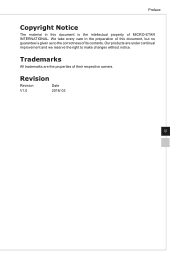MSI Aegis Support Question
Find answers below for this question about MSI Aegis.Need a MSI Aegis manual? We have 1 online manual for this item!
Question posted by pdmaker on January 7th, 2017
How Do I Access The Bios On An Aegis???
Current Answers
Answer #1: Posted by BusterDoogen on January 7th, 2017 2:21 PM
I hope this is helpful to you!
Please respond to my effort to provide you with the best possible solution by using the "Acceptable Solution" and/or the "Helpful" buttons when the answer has proven to be helpful. Please feel free to submit further info for your question, if a solution was not provided. I appreciate the opportunity to serve you!
Related MSI Aegis Manual Pages
Similar Questions
I am having trouble with the PC resetting date on boot up so I suspect it is a motherboard battery. ...
my laptop cann't change screen image
Hi, I have a MSI RC410-M (SFIS S/N) REV:1.1 motherboard (Q1115033F6A51663) and after disconnecting ...
This board is in an ATX case. The person that had it before me had a high end video card in it. It d...