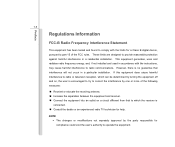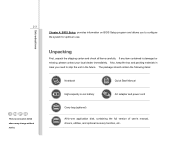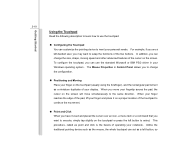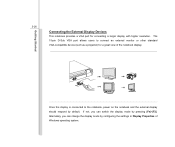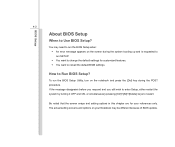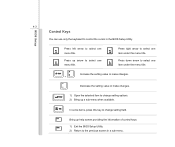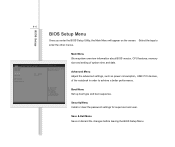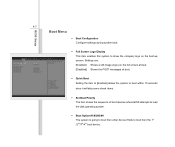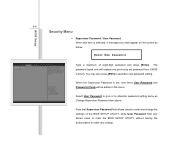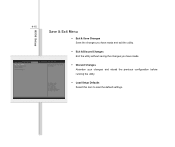MSI CR400 Support Question
Find answers below for this question about MSI CR400.Need a MSI CR400 manual? We have 1 online manual for this item!
Question posted by pgpsnarayanan on February 9th, 2014
Msi Cr400 How To Change Screen
Current Answers
Answer #1: Posted by cooltechagent on February 9th, 2014 11:02 AM
To change the desktop background
Open Desktop Background by clicking the Start button Picture of the Start button and clicking Control Panel. In the search box, type desktop background, and then click Change desktop background.
If you really want to replace the whole screen of your laptop, this disassembly video should do:
http://www.youtube.com/watch?v=k2YicN16mIQ
Thanks,
CoolAgent
Related MSI CR400 Manual Pages
Similar Questions
How do i restore to factory setting my MSI CR400 with OS windows 7 using boot menu or BIOS. I do not...
When I turn on my MSI laptop it has a black screen and says MSI. Can't do anything else
I got the above message, deleting files while pressing f3 for the recovery procedure. Because it was...
When I turn on my unit its automatically shutdown, I try several ways but still no luck, more info. ...