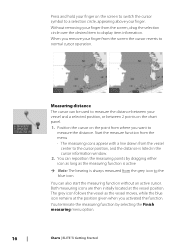Lowrance Elite-9 Ti Support Question
Find answers below for this question about Lowrance Elite-9 Ti.Need a Lowrance Elite-9 Ti manual? We have 4 online manuals for this item!
Current Answers
Answer #1: Posted by nanzy on January 14th, 2022 7:46 AM
If your display turns on, shows the blue Lowrance screen, and then goes completely dark, most likely you have accidentally shut your back light off while powering off your unit.
https://www.lowrance.com/help-and-support/?guideTitle=Display-Problems&guideId=003-043
Software upgrade (version 20.3) that enables ActiveTargetT82; Live Sonar compatibility for HDS LIVE, HDS Carbon and Elite FS is now available
Please respond to my effort to provide you with the best possible solution by using the "Acceptable Solution" and/or the "Helpful" buttons when the answer has proven to be helpful.
Regards,
Nanzy
Answer #2: Posted by SonuKumar on January 14th, 2022 8:07 AM
Please respond to my effort to provide you with the best possible solution by using the "Acceptable Solution" and/or the "Helpful" buttons when the answer has proven to be helpful.
Regards,
Sonu
Your search handyman for all e-support needs!!
Related Lowrance Elite-9 Ti Manual Pages
Similar Questions
can't get the depth finder to change from 60ft. Temp works though
Hi,I need to update Elite-4 HDI but I can't find the software for elite 4hdi , could you help me?
Hello, how is the Lowrance Elite-4x pinout? Which color cable will be connected to which pin? I will...
lowrance was wired accaccording to wireing diagram, powered up the lowrance elite is displayed and w...