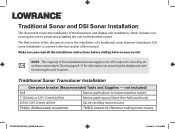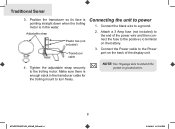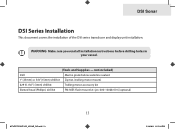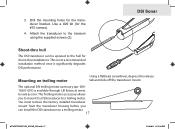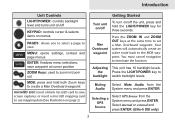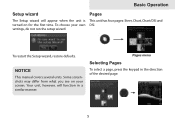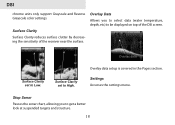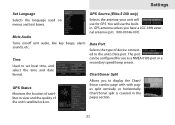Lowrance Elite-4 DSI Support Question
Find answers below for this question about Lowrance Elite-4 DSI.Need a Lowrance Elite-4 DSI manual? We have 2 online manuals for this item!
Question posted by vespree on January 22nd, 2015
Getting The Lowrance Elite-4 Dsi To Work Once Wired
lowrance was wired accaccording to wireing diagram, powered up the lowrance elite is displayed and worked great the 1st time. powered down the unit. when powered up again I could not get the unit to go past the initial lowrance elite screen. It is locked on that screen display .
Current Answers
Answer #1: Posted by Autodiy on January 22nd, 2015 10:53 PM
follow the instructions given to you by the operational manual, download the operational manual on the link below
Www.autodiy.co.za
Related Lowrance Elite-4 DSI Manual Pages
Similar Questions
Can't Get The Depth To Move From 60ft?
can't get the depth finder to change from 60ft. Temp works though
can't get the depth finder to change from 60ft. Temp works though
(Posted by toddpugesek 10 months ago)
My Fish Hunter 3d Worked Great With My Iphone 6s. Now I Upgraded To The Iphone 1
now that I have the iPhone 12 I can connect WiFi for 3 seconds and then it disconnects and I get a y...
now that I have the iPhone 12 I can connect WiFi for 3 seconds and then it disconnects and I get a y...
(Posted by Tikiray1 2 years ago)
Lowrance Elite 5 Tutorial. Setting Up Screen Back Lighting
how can I change the back lighting of the screen as some how I changed it and now so dark I can hard...
how can I change the back lighting of the screen as some how I changed it and now so dark I can hard...
(Posted by peterduncan 8 years ago)
How Do I Get My Lowrance Elite 3x Out Of Simulating Mode
(Posted by gdouglas546 9 years ago)
Can I Change My Coordinate System On My Elite 4 Dsi
(Posted by dristre 9 years ago)