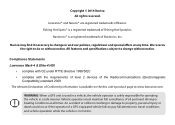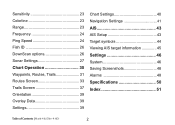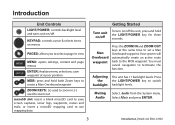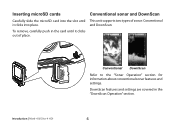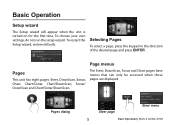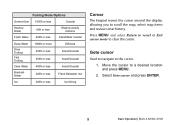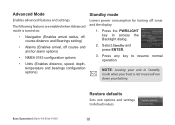Lowrance Elite-4 HDI Support and Manuals
Get Help and Manuals for this Lowrance item

View All Support Options Below
Free Lowrance Elite-4 HDI manuals!
Problems with Lowrance Elite-4 HDI?
Ask a Question
Free Lowrance Elite-4 HDI manuals!
Problems with Lowrance Elite-4 HDI?
Ask a Question
Most Recent Lowrance Elite-4 HDI Questions
Hi, I Need To Update Elite-4 Hdi But I Can't Find The Software For Elite 4hi Co
Hi,I need to update Elite-4 HDI but I can't find the software for elite 4hdi , could you help me?
Hi,I need to update Elite-4 HDI but I can't find the software for elite 4hdi , could you help me?
(Posted by msaideh 1 year ago)
My Elite Lawrence Depth Finder The Brightness Of It How Do I Fix It To Be Able T
(Posted by wierdavid3 2 years ago)
Lowrance Elite4 Hdi
downscan and depth of water works when moving but when you stop and ancor depth goes to about 1-5 fe...
downscan and depth of water works when moving but when you stop and ancor depth goes to about 1-5 fe...
(Posted by b1mcglead 8 years ago)
Settings Questions
1.I recently reset my 4hdi to default to reconfigure it. Previously it would show my battery voltage...
1.I recently reset my 4hdi to default to reconfigure it. Previously it would show my battery voltage...
(Posted by bearcatjer 8 years ago)
How Do I Quick-release Elite3-x From Base ?
(Posted by davewriter1944 9 years ago)
Lowrance Elite-4 HDI Videos
Popular Lowrance Elite-4 HDI Manual Pages
Lowrance Elite-4 HDI Reviews
We have not received any reviews for Lowrance yet.