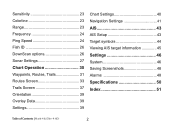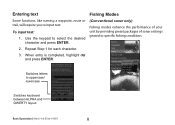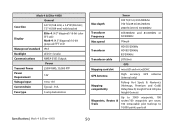Lowrance Mark-4 HDI Support and Manuals
Get Help and Manuals for this Lowrance item

View All Support Options Below
Free Lowrance Mark-4 HDI manuals!
Problems with Lowrance Mark-4 HDI?
Ask a Question
Free Lowrance Mark-4 HDI manuals!
Problems with Lowrance Mark-4 HDI?
Ask a Question
Most Recent Lowrance Mark-4 HDI Questions
Depth Flashing 00
depth flashing 00temp OKgps OKDo I have something set wrong? This is on a trolling motor & set f...
depth flashing 00temp OKgps OKDo I have something set wrong? This is on a trolling motor & set f...
(Posted by diverdean1 1 year ago)
My Gps Is Not Working. I Have Tried To Reset The Wizarthe Sonar Is Working Good.
(Posted by gequip56 2 years ago)
How To Clear Tracks From The Steer Page
(Posted by skhart66 8 years ago)
Lowrance Mark-4 HDI Videos
Popular Lowrance Mark-4 HDI Manual Pages
Lowrance Mark-4 HDI Reviews
We have not received any reviews for Lowrance yet.