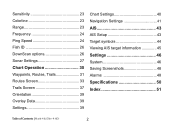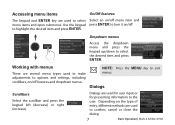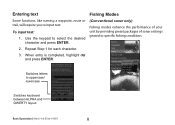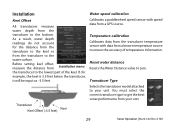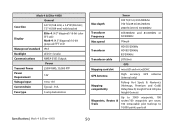Lowrance Mark-4 HDI Support Question
Find answers below for this question about Lowrance Mark-4 HDI.Need a Lowrance Mark-4 HDI manual? We have 4 online manuals for this item!
Question posted by gequip56 on July 26th, 2021
My Gps Is Not Working. I Have Tried To Reset The Wizarthe Sonar Is Working Good.
Current Answers
Answer #1: Posted by SonuKumar on July 26th, 2021 8:12 AM
https://www.youtube.com/watch?v=wL9SwIwzGTA
https://www.youtube.com/watch?v=-OWyp2GmHRc
For a hard reset, press and hold zoom in and zoom out and press power.
Try resetting the product, 95% chance that it should fix the issue.
=========================
Thank you, Happy to serve!
"Accept my work" -Sonu Kumar
=========================
Please respond to my effort to provide you with the best possible solution by using the "Acceptable Solution" and/or the "Helpful" buttons when the answer has proven to be helpful.
Regards,
Sonu
Your search handyman for all e-support needs!!
Related Lowrance Mark-4 HDI Manual Pages
Similar Questions
can't get the depth finder to change from 60ft. Temp works though
No display for paddle wheel for speed. Cable is plugged in. No display for speed. Worked forever, ju...
depth flashing 00temp OKgps OKDo I have something set wrong? This is on a trolling motor & set f...
now that I have the iPhone 12 I can connect WiFi for 3 seconds and then it disconnects and I get a y...
my elite 5 TI gps quit working after useing 2nd time ????