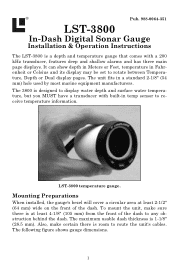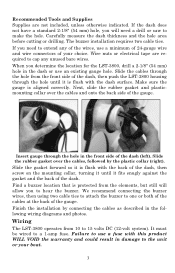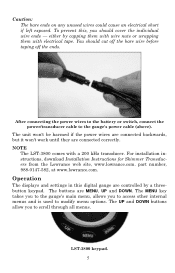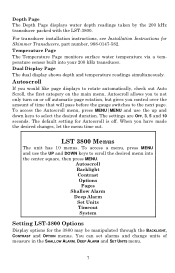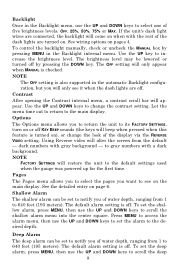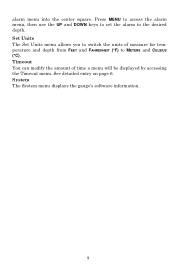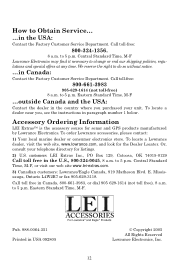Lowrance LST-3800 Support Question
Find answers below for this question about Lowrance LST-3800.Need a Lowrance LST-3800 manual? We have 1 online manual for this item!
Question posted by toddpugesek on June 19th, 2023
Can't Get The Depth To Move From 60ft?
Current Answers
Answer #1: Posted by SonuKumar on June 19th, 2023 11:26 PM
- Check the transducer placement: Ensure that the transducer is properly installed and positioned. It should be submerged in the water and not obstructed by anything like weeds, debris, or air bubbles. Verify that the transducer cable is securely connected to the fishfinder unit.
- Verify the water depth: Confirm the actual water depth at your current location. You can use a manual depth sounder or refer to nautical charts or other reliable sources to compare the reading with what your fishfinder is displaying.
- Adjust the sensitivity settings: The sensitivity settings on the fishfinder can affect the depth reading. Try adjusting the sensitivity level to a higher or lower setting to see if it affects the depth display. Consult your user manual for instructions on adjusting the sensitivity settings for your specific model.
- Check for interference: Other electronic devices or sources of electrical interference, such as nearby motors or sonar systems, can affect the accuracy of your fishfinder readings. Move away from potential sources of interference to see if it resolves the issue.
- Reset the unit: If none of the above steps work, you can try resetting the fishfinder unit to its factory default settings. Consult your user manual for instructions on how to perform a reset. Keep in mind that a reset will erase any custom settings you have configured, so make note of them before proceeding.
If you've tried these troubleshooting steps and the depth reading still does not change from 60 feet, it may indicate a technical issue with the fishfinder unit itself. In that case, I recommend reaching out to Lowrance customer support or consulting a professional marine electronics technician for further assistance.
Please respond to my effort to provide you with the best possible solution by using the "Acceptable Solution" and/or the "Helpful" buttons when the answer has proven to be helpful.
Regards,
Sonu
Your search handyman for all e-support needs!!
Related Lowrance LST-3800 Manual Pages
Similar Questions
Depth finder just flashes 60 depth and once in awhile will say 27.3, but usually just falshes 60.
It seems that my backlight may be going bad as everything on the screen is extremely dim. Can this b...
Installed on a 2010 Sun Tracker, recently purchased. First time out noticed that the units display w...