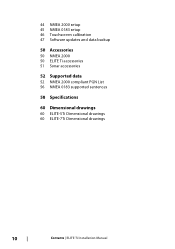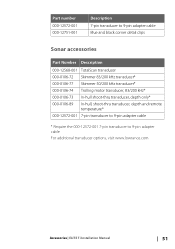Lowrance Elite-5 Ti Support Question
Find answers below for this question about Lowrance Elite-5 Ti.Need a Lowrance Elite-5 Ti manual? We have 1 online manual for this item!
Question posted by Geauxkurtsmith on March 20th, 2017
I'm Having An Issue With My Depth Finder. It Seems The Back Light Is Going Out
It seems that my backlight may be going bad as everything on the screen is extremely dim. Can this be changed by myself
Current Answers
Answer #1: Posted by waelsaidani1 on March 21st, 2017 1:57 AM
How To Troubleshoot Depth Sounders And Fish Finders: http://www.boatus.com/magazine/archives/troubleshooting-fish-finders.asp
Related Lowrance Elite-5 Ti Manual Pages
Similar Questions
Can't Get The Depth To Move From 60ft?
can't get the depth finder to change from 60ft. Temp works though
can't get the depth finder to change from 60ft. Temp works though
(Posted by toddpugesek 10 months ago)
My Elite Lawrence Depth Finder The Brightness Of It How Do I Fix It To Be Able T
(Posted by wierdavid3 2 years ago)
Depth Finder Not Working
Depth finder just flashes 60 depth and once in awhile will say 27.3, but usually just falshes 60.
Depth finder just flashes 60 depth and once in awhile will say 27.3, but usually just falshes 60.
(Posted by schaber76 2 years ago)
Depth Reading Intermittent
Depth reading when I first start the boat is ok then as I start to move or it gets below 10 feet it ...
Depth reading when I first start the boat is ok then as I start to move or it gets below 10 feet it ...
(Posted by richlindalogan 3 years ago)
Lowrance Lst-3800 Keypad
Installed on a 2010 Sun Tracker, recently purchased. First time out noticed that the units display w...
Installed on a 2010 Sun Tracker, recently purchased. First time out noticed that the units display w...
(Posted by colemanv 8 years ago)