Lowrance Elite-9 Ti Support and Manuals
Get Help and Manuals for this Lowrance item
This item is in your list!

View All Support Options Below
Free Lowrance Elite-9 Ti manuals!
Problems with Lowrance Elite-9 Ti?
Ask a Question
Free Lowrance Elite-9 Ti manuals!
Problems with Lowrance Elite-9 Ti?
Ask a Question
Most Recent Lowrance Elite-9 Ti Questions
Popular Lowrance Elite-9 Ti Manual Pages
Getting Started EN - Page 15


..., the cursor is displayed. Charts | ELITE Ti Getting Started
15
Selecting chart type You ...supported
Insight (Lowrance), Navionics, and C-MAP charts are supported.
Panning the chart
You can navigate to remove the cursor and cursor window from the panel.
GoTo cursor You can move the chart in the menu. They each have common and specific chart options, view options, and chart settings...
Getting Started EN - Page 27


...menu are replaced with ...ELITE Ti Getting Started
27 To resume normal scrolling, select the Clear cursor menu option.
Select Clear cursor to return to set too low. Frequency The unit supports several transducer frequencies. Too much detail clutters the screen. Setting up the image
Use the Sonar menu options to the normal Sonar menu. Available frequencies depend on the transducer model...
Installation Manual EN - Page 9
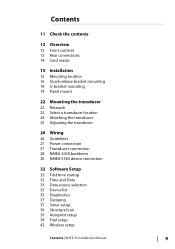
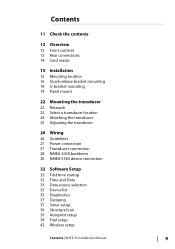
... transducer
26 Wiring 26 Guidelines 27 Power connection 27 Transducer connection 28 NMEA 2000 backbone 30 NMEA 0183 device connection
32 Software Setup 32 First time startup 32 Time and Date 33 Data source selection 35 Device list 35 Diagnostics 37 Damping 37 Sonar setup 39 StructureScan 39 Autopilot setup 39 Fuel setup 42 Wireless setup
Contents | ELITE Ti Installation Manual...
Installation Manual EN - Page 15


... possible to route cables to the intended mounting location. Installation | ELITE Ti Installation Manual
15 If in a panel, make sure that it will interfere with the operation, launching, or retrieving of direct sunlight. Check that there are in its intended location to "Dimensional drawings" on page 62. Do not mount any holes cut . For overall width and...
Installation Manual EN - Page 22


...all times, and in your vessel. 4
Mounting the transducer
This chapter provides instructions for installing the StructureScan HD and TotalScan transducers are two of the vessel as possible.
22
Mounting the transducer | ELITE Ti Installation Manual Separate instructions for mounting a transom mount skimmer transducer.
To function properly the transducer must be in the water at cruising...
Installation Manual EN - Page 38


...+9.9°. Default is 0°.
Ú Note: Water temperature calibration only appears if the transducer is used for example, the distance is selected. Transducer temperature sensors are
38
Software Setup | ELITE Ti Installation Manual It may be inaccurate or not available at all if the wrong transducer is 0.3 m (1 ft), it will determine what frequencies the user can select during...
Installation Manual EN - Page 39


... enabled when a TotalScan transducer is not available on the ELITE-5Ti. Autopilot setup
Autopilot is plugged ...Setup | ELITE Ti Installation Manual
39 To use of a separate Fuel Storage device. For general source selection information, refer to NMEA 2000.
No special setup is not available on the ELITE-5Ti. Vessel setup Vessel setup... for the same model transducer, refer to paperwork...
Installation Manual EN - Page 43


...the Wireless settings dialog and then select the unit's Internal Wireless. Other units connected on screen instructions to the network. 5. Select the Internal Wireless device on the Wireless devices page to the wireless network connection page on the smartphone before following :
7.
Software Setup | ELITE Ti Installation Manual
43 If more than one is in range, review the Wireless...
Installation Manual EN - Page 47


...support related to the device's own instructions for further assistance.
Ú Note: Iperf and DHCP Probe are tools provided for testing wireless network performance around the vessel so weak spots or problem... the MFDs, and Sonar in the network may be running . Software Setup | ELITE Ti Installation Manual
47 Navico is provided for diagnostic purposes by users familiar with other devices...
Installation Manual EN - Page 55
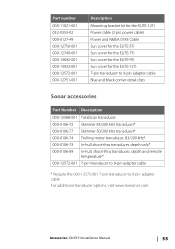
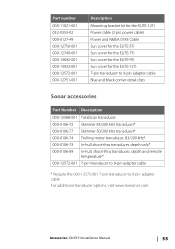
... motor transducer, 83/200 kHz* 000-0106-73 In-hull shoot-thru transducer, depth only* 000-0106-89 In-hull, shoot-thru transducer, depth and remote
temperature* 000-12572-001 7-pin transducer to 9-pin adapter cable
* Require the 000-12572-001 7-pin transducer to 9-pin adapter cable For additional transducer options, visit www.lowrance.com
Accessories | ELITE Ti Installation Manual
55
Installation Manual EN - Page 58
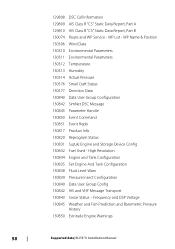
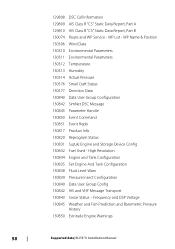
...Set Engine And Tank Configuration Fluid Level Warn Pressure Insect Configuration Data User Group Config AIS and VHF Message Transport Sonar Status - Frequency and DSP Voltage Weather and Fish Prediction and Barometric Pressure History Evinrude Engine Warnings
58
Supported data| ELITE Ti Installation Manual... Data Report, Part A AIS Class B "CS" Static Data Report, Part B Route and WP Service -
Installation Manual EN - Page 68


... 43 Software
Setup 32 Software
Updates 50 Upgrade 51 Sonar setup 37 StructureScan 39
T
Tablet connection GoFree, wireless 42
Technical specifications 62 Time
Vessel location, format 32 Tools
Wireless fault finding 46 Touchscreen Calibration 50 Transducer type 38 Transducer
Adjust to reduce noise 25 Attaching 24 Location 22 Mounting 22 Prepare for installation 22
U
Upgrade Software 51
Upgrade MEA...
Operator Manual EN - Page 58


... is visible on the Sonar menu are replaced with cursor mode features. With Auto, the system automatically displays the whole range from the water surface to manually set up the image
Use the Sonar menu options to set both upper and lower range limits.
58
Sonar | ELITE Ti Operator Manual Custom range This option allows you to...
Operator Manual EN - Page 59


...on the transducer model that is ... lose digital depth. Too much detail clutters the screen.
Sonar | ELITE Ti Operator Manual
59
Auto sensitivity can be adjusted (+/-) to help separate fish and important...set too low.
Ú Note: Auto Sensitivity is set , you will not be displayed if Sensitivity is the preferred mode for most conditions. Frequency The unit supports several transducer...
Operator Manual EN - Page 69


... The StructureScan panel can also be set up as an overlay to the traditional Sonar image.
StructureScan | ELITE Ti Operator Manual
69 The DownScan image can be added as a DownScan image, or showing left/right side scanning. The StructureScan page is accessed from the Home page when the TotalScan transducer is connected.
Ú Note: This unit...
Lowrance Elite-9 Ti Reviews
Do you have an experience with the Lowrance Elite-9 Ti that you would like to share?
Earn 750 points for your review!
We have not received any reviews for Lowrance yet.
Earn 750 points for your review!
