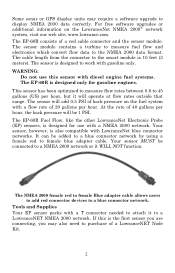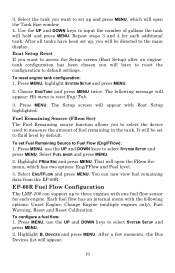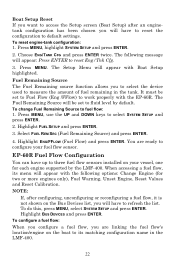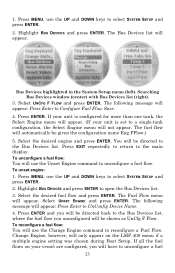Lowrance EP-60R Fuel Flow Sensor Support Question
Find answers below for this question about Lowrance EP-60R Fuel Flow Sensor.Need a Lowrance EP-60R Fuel Flow Sensor manual? We have 1 online manual for this item!
Question posted by ostermiller on September 17th, 2020
Fuel Flow Sensor Mounting
If the fuel flow sensor is installed to ensure flow in the direction of the arrow can it be mounted with the arrow pointing down instead of up?
Current Answers
Answer #1: Posted by Troubleshooter101 on September 17th, 2020 7:58 AM
Yes it can be and just make sure that it will not move from that place. Than it will work fine its just a sensor its intended to work in both directions. Install one EP-60R sensor per engine. If you have multiple tanks, place the sensor after any Y or T in the line feeding the engine. The sensor should be installed vertically, as close as possible to the fuel tank in an area where vibration is minimized. The housing has a molded-in, fuel flow direction arrow, which should be pointing up. Mount the sensor above the tank's maximum fuel level to avoid accidental fuel leakage in case the sensor becomes disconnected.
Thanks
Please respond to my effort to provide you with the best possible solution by using the "Acceptable Solution" and/or the "Helpful" buttons when the answer has proven to be helpful. Please feel free to submit further info for your question, if a solution was not provided. I appreciate the opportunity to serve you!
Troublshooter101
Related Lowrance EP-60R Fuel Flow Sensor Manual Pages
Similar Questions
Can't Get The Depth To Move From 60ft?
can't get the depth finder to change from 60ft. Temp works though
can't get the depth finder to change from 60ft. Temp works though
(Posted by toddpugesek 10 months ago)
2 Engines, 2 Tanks Set-up. Does Not Allow Me To Enter The Individual Tank Values
I have installed 2 X LMF-400When I go to setup it asks for engine tank configuration which I enter 2...
I have installed 2 X LMF-400When I go to setup it asks for engine tank configuration which I enter 2...
(Posted by Paulwillcox 7 years ago)
Elite 7ti
Where is the best place to mount the elite 7 ti total scan transducer on an '05 triton tr20x? I want...
Where is the best place to mount the elite 7 ti total scan transducer on an '05 triton tr20x? I want...
(Posted by jfritz 7 years ago)
Elite-4 Hdi Quick Release Mount
Have A New Elite-4 How Do You Operate The Quick Release.
Have A New Elite-4 How Do You Operate The Quick Release.
(Posted by boydcy102554 9 years ago)
Temperature Sensor Has Never Work. How Can It Be Checked?
(Posted by Anonymous-135688 10 years ago)