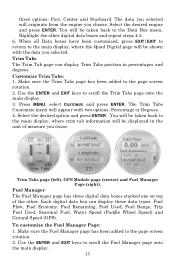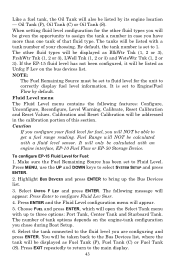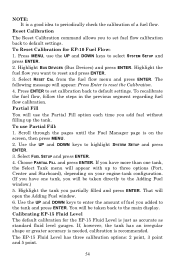Lowrance LMF-400 Support Question
Find answers below for this question about Lowrance LMF-400.Need a Lowrance LMF-400 manual? We have 1 online manual for this item!
Question posted by Paulwillcox on September 15th, 2016
2 Engines, 2 Tanks Set-up. Does Not Allow Me To Enter The Individual Tank Values
I have installed 2 X LMF-400When I go to setup it asks for engine tank configuration which I enter 2 engines and then 2 tanks, it the asks me for vessel fuel capacity. In the manual it states that I should be able to enter the individual tank sizes but I don't get that option. So now I have the problem that using the 2 fuel flow meters I cannot see what fuel I've used in the individual tanks. I've configured both DF-300 correctly and I can see both of them on the bus. Any help would be appreciated.
Current Answers
Related Lowrance LMF-400 Manual Pages
Similar Questions
Can't Get The Depth To Move From 60ft?
can't get the depth finder to change from 60ft. Temp works though
can't get the depth finder to change from 60ft. Temp works though
(Posted by toddpugesek 10 months ago)
Settings Questions
1.I recently reset my 4hdi to default to reconfigure it. Previously it would show my battery voltage...
1.I recently reset my 4hdi to default to reconfigure it. Previously it would show my battery voltage...
(Posted by bearcatjer 8 years ago)
Nmea2000wiring
what is the heaviest gauge wire you can use in nmea 2000 system
what is the heaviest gauge wire you can use in nmea 2000 system
(Posted by johnwysk 9 years ago)
Metric Setting Problems
When setting the Elite 3x for meters instead of feer, the fish ID funktion still shows in feer! Dept...
When setting the Elite 3x for meters instead of feer, the fish ID funktion still shows in feer! Dept...
(Posted by matsthepikebejhed 9 years ago)