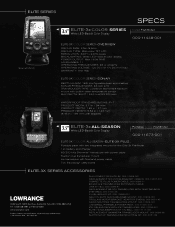Lowrance Elite-3x Support Question
Find answers below for this question about Lowrance Elite-3x.Need a Lowrance Elite-3x manual? We have 3 online manuals for this item!
Question posted by matsthepikebejhed on November 1st, 2014
Metric Setting Problems
When setting the Elite 3x for meters instead of feer, the fish ID funktion still shows in feer! Depth alarm and Shallow alaram also dont work with meters, the set value dont stat, it seems as if the sonar somehow changes it to feer instead, although the unikt still is meters!
Current Answers
Answer #1: Posted by aureliamarygrace on November 1st, 2014 11:55 AM
Please click the link below and scroll down to Page 6 and 7 to see the procedure on how to set the Elite 3x for meters instead of feer. You may also need to be verified from the About screen to be able to update the unit software.
Here's the link:
http://www.lowrance.com/Root/Lowrance-Documents/US/ELITE-3X_OM_EN_988-10547-001_w.pdf
Related Lowrance Elite-3x Manual Pages
Similar Questions
Can't Get The Depth To Move From 60ft?
can't get the depth finder to change from 60ft. Temp works though
can't get the depth finder to change from 60ft. Temp works though
(Posted by toddpugesek 10 months ago)
3x
When I turn on power button. Lowrance comes up on screen then the screen goes dark? What's up
When I turn on power button. Lowrance comes up on screen then the screen goes dark? What's up
(Posted by tomcoeyjr 2 years ago)
Elite 7ti
Where is the best place to mount the elite 7 ti total scan transducer on an '05 triton tr20x? I want...
Where is the best place to mount the elite 7 ti total scan transducer on an '05 triton tr20x? I want...
(Posted by jfritz 7 years ago)
Lowrance Elite 7 Hdi Troubleshooting
Why will my lowrance elite 7 hdi NOT show the depth when in motion?
Why will my lowrance elite 7 hdi NOT show the depth when in motion?
(Posted by awatt30 8 years ago)
Lowrance Elite 5 Tutorial. Setting Up Screen Back Lighting
how can I change the back lighting of the screen as some how I changed it and now so dark I can hard...
how can I change the back lighting of the screen as some how I changed it and now so dark I can hard...
(Posted by peterduncan 8 years ago)