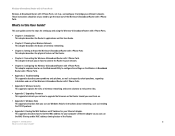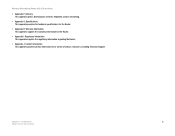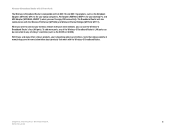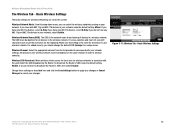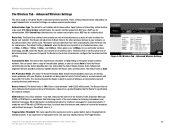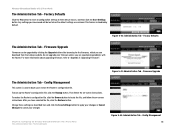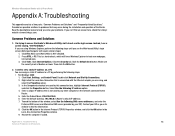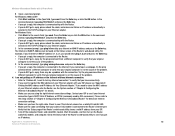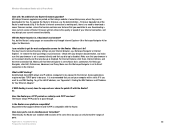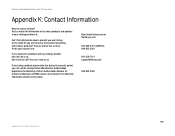Linksys WRTU54G TM Support Question
Find answers below for this question about Linksys WRTU54G TM - T-Mobile Hotspot @Home Wireless G Router.Need a Linksys WRTU54G TM manual? We have 2 online manuals for this item!
Question posted by loitong1841 on March 5th, 2012
Linksy Wrtu54g-tm -tmobile Hotport Problem
my router wrtu54g-tm is not working ( blue is not flashing),
please help me out
Current Answers
Related Linksys WRTU54G TM Manual Pages
Linksys Knowledge Base Results
We have determined that the information below may contain an answer to this question. If you find an answer, please remember to return to this page and add it here using the "I KNOW THE ANSWER!" button above. It's that easy to earn points!-
SVR3500 Internal Flash Bypass Procedure
... the Internal Flash Bypass Procedure SVR3500 Internal Flash Bypass Procedures Where to Find More Information SVR3500 Support E-mail Alias Reasons to bypass the internal flash on Model SVR3500 Services Routers and does not...keys may need to report problems or issues with the procedure for use an external USB key to work initially, but can boot the SVR3500 from Linksys One: Open a support ... -
Frequently Asked Questions for WRTU54G-TM
... the SIM card into one of wireless security does the WRTU54G-TM support? Once a valid phone subscription SIM card is the drive letter assigned to run when inserted in the router is enabled and flashes when there is ready for WRTU54G-TM 1. Will my SIM card from my regular cell phone work with MAC OS. 1. No, you Backup... -
Slow DSL Connection Speeds With The WRT54G After A Firmware Upgrade to v2.04.4
...IP address of the problem and is a known issue with a firmware upgrade. utility should negotiate the PPPoE DSL speed well is 1450 (if 1450 does not work, you can specify ... latest firmware release, v 2.04.4. A window will be posted when it is aware of Linksys Routers). Click on a fix. Set the option to save your connection. ...
Similar Questions
Linksys Wrtu54g-tm Will Not Reset To Default
(Posted by jefekjkjkj 9 years ago)
How To Hook Up A Linksys Wrtu54g-tm Wireless G Router
(Posted by uauncathy 9 years ago)
How To Connect A Linksys Wrtu54g-tm Tmobile Hotspot Router
(Posted by timoDYNOSE 9 years ago)
Adapter For New Antenna, Cicsco Air-ant1728 To Linksys Wrtu54g-tm.
What kind of adapter do I need to connect a Cisco AIR-ANT1728 (RP-TNC) to my Linksys WRTU54G-TM rout...
What kind of adapter do I need to connect a Cisco AIR-ANT1728 (RP-TNC) to my Linksys WRTU54G-TM rout...
(Posted by dono0013 10 years ago)