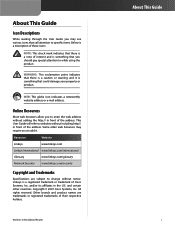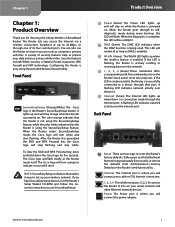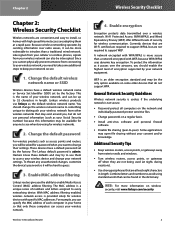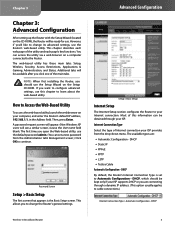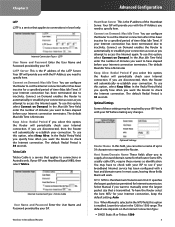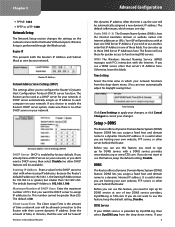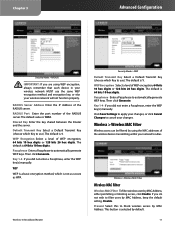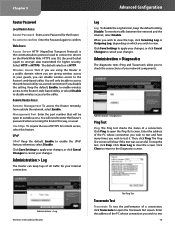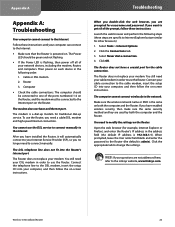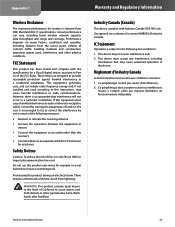Linksys WRT54G Support Question
Find answers below for this question about Linksys WRT54G - Wireless-G Broadband Router Wireless.Need a Linksys WRT54G manual? We have 1 online manual for this item!
Question posted by dono0013 on May 7th, 2013
Adapter For New Antenna, Cicsco Air-ant1728 To Linksys Wrtu54g-tm.
What kind of adapter do I need to connect a Cisco AIR-ANT1728 (RP-TNC) to my Linksys WRTU54G-TM router?
Will this antenna work with this router?
Current Answers
Related Linksys WRT54G Manual Pages
Linksys Knowledge Base Results
We have determined that the information below may contain an answer to this question. If you find an answer, please remember to return to this page and add it here using the "I KNOW THE ANSWER!" button above. It's that easy to earn points!-
Installing a Wireless USB Adapter on Windows XP
... CD into the air at a 90º When Windows has finished installing the driver, click Finish You're done installing the drivers. To connect to download your computer. The Power LED should light up into the CD-ROM drive. Raise the antenna and make sure the antenna is Properly Installed Connecting a Linksys Wireless Adapter to work with Windows... -
Installing a Wireless USB Adapter on Windows Vista
... air at To download Windows Vista compatible drivers kindly go to . This will provide support for your Linksys adapter go to device manager and click Update Driver Software © 2008 Cisco Systems, Inc. angle from one of quality and compatibility with Windows Vista. Before connecting the Linksys wireless USB adapter to perform four steps: Verifying Wireless Adapter Compatibility... -
WKPC54G FAQ
... the Wireless-G Broadband Router which has both standards built in Apple and Macintosh networks, can only forward 10 ranges of Wireless Security that the router will be supported under beta. What is a 32 byte CardBus adapter . It is Inactive." The WRK54G will support DynDNS TZO service. 6. The WRK54G will support six different types of Internet connections that...
Similar Questions
Wireless G Broadband Router With 2 Phone Ports Wrtu54g-tm Connected To House
phone how do i access password
phone how do i access password
(Posted by tywbuste 9 years ago)
What Is The Pin Number Wireless-g Broadband Router Model No: Wrtu54g-tm
(Posted by omegakadi 9 years ago)
How To Connect And External Antenna To Linksys Wrt54g
(Posted by wavi 10 years ago)
How Can I Get A New Owner's Instruction Manual My My Linksys Router?
(Posted by johnsonron18 13 years ago)