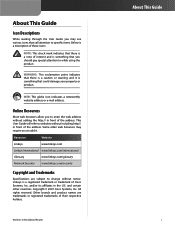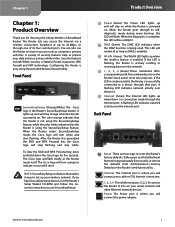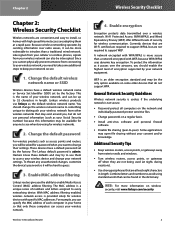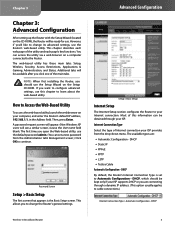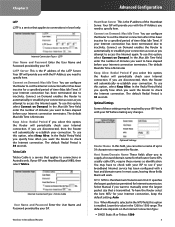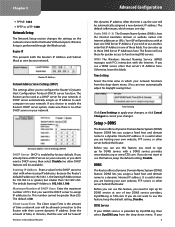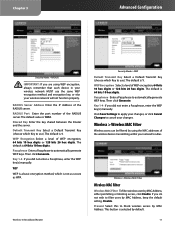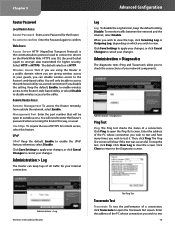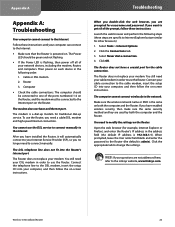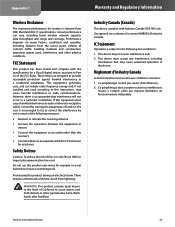Linksys WRT54G Support Question
Find answers below for this question about Linksys WRT54G - Wireless-G Broadband Router Wireless.Need a Linksys WRT54G manual? We have 1 online manual for this item!
Question posted by johnsonron18 on April 1st, 2011
How Can I Get A New Owner's Instruction Manual My My Linksys Router?
The person who posted this question about this Linksys product did not include a detailed explanation. Please use the "Request More Information" button to the right if more details would help you to answer this question.
Current Answers
Answer #1: Posted by Mets86 on April 1st, 2011 2:46 PM
This site has the Linksys WRT54G manual. Just click the link at the top of this page which takes you to:
Related Linksys WRT54G Manual Pages
Linksys Knowledge Base Results
We have determined that the information below may contain an answer to this question. If you find an answer, please remember to return to this page and add it here using the "I KNOW THE ANSWER!" button above. It's that easy to earn points!-
Renewing a Mac's IP Address
... do I renew the Mac's IP address? In the " " window, select Select Airport from the router. Releasing and Renewing the IP Address of a Mac Click the Apple Menu then select System ...X 10.4.11 Click on the Apple Menu and select System Preferences option. All rights reserved. For instructions, please follow the steps below. This will allow you to repair the Mac's IP address from ... -
Changing the Wireless Network's Name (SSID) on a Linksys Dual-Band A+G Wireless Router
... 3: Click All rights reserved. NOTE: If you are using the new SSID. For instructions, click © 2007 Cisco Systems, Inc. NOTE : Make sure to change the wireless network name of securing your wireless network. Look for your router's SSID but make sure you are familiar with it to something unique to easily identify... -
Setting-Up Servers Behind a Router
... obtaining a new IP address from the router. If the screen on the Router Below is wired to set up a server behind a router? Port , type the range of how to the router for the... Step 1: Access the router's web-based setup page. All rights reserved. If you 'll be sent directly to access the router's web-based setup page, click . For instructions, click Advanced ...
Similar Questions
How To Download Software Manually For The Linksys Wireless Router Model Number
Wrt120n
Wrt120n
(Posted by mosfrary 10 years ago)
Cisco Linksys Router Wrt110 Manual
Does this router support Window 8? Just purchased two HP wireless laptops and they can't be connecte...
Does this router support Window 8? Just purchased two HP wireless laptops and they can't be connecte...
(Posted by carpint2 10 years ago)
Adapter For New Antenna, Cicsco Air-ant1728 To Linksys Wrtu54g-tm.
What kind of adapter do I need to connect a Cisco AIR-ANT1728 (RP-TNC) to my Linksys WRTU54G-TM rout...
What kind of adapter do I need to connect a Cisco AIR-ANT1728 (RP-TNC) to my Linksys WRTU54G-TM rout...
(Posted by dono0013 10 years ago)
Need User Manual And Software.
(Posted by maddog501 11 years ago)