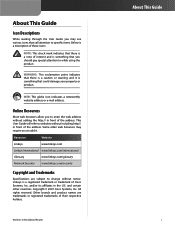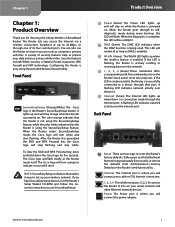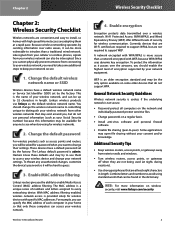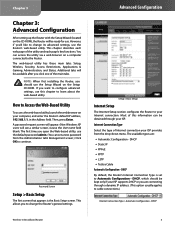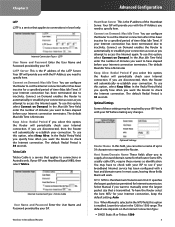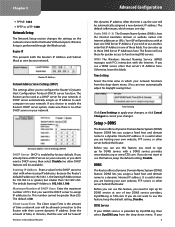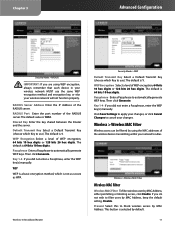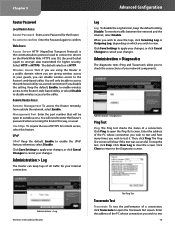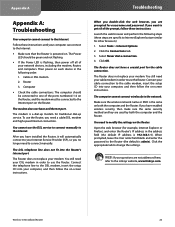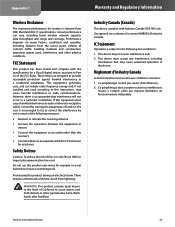Linksys WRT54G Support Question
Find answers below for this question about Linksys WRT54G - Wireless-G Broadband Router Wireless.Need a Linksys WRT54G manual? We have 1 online manual for this item!
Question posted by maddog501 on December 4th, 2012
Need User Manual And Software.
The person who posted this question about this Linksys product did not include a detailed explanation. Please use the "Request More Information" button to the right if more details would help you to answer this question.
Current Answers
Answer #1: Posted by RathishC on December 4th, 2012 12:24 PM
Hi,
Rathish C
#iworkfordell
Here is the link which has the firmware and manual for the router. Once you click the link, please click on “Downloads” and download the User Guide:
Hope this helps.
Thanks & RegardsRathish C
#iworkfordell
Related Linksys WRT54G Manual Pages
Linksys Knowledge Base Results
We have determined that the information below may contain an answer to this question. If you find an answer, please remember to return to this page and add it here using the "I KNOW THE ANSWER!" button above. It's that easy to earn points!-
Getting to Know the Processes, FAQs, and Troubleshooting Procedures for Linksys One Release 1.3
...to the Service Provider fails during software download or installation, the download will need to provide the ITSP with repeated..." or "https://ipaddress:51/ Remote WAN1" on the broadband access device where the W1 port of a support call ...by the Services Router. This automated VPN creation script can a user manually establish a secure VPN connection between another router and SVR3000 (... -
Product Specifications
... Software and Hardware from 3rd party if need . 2.2.17.1 User ...one node is unable to a router or network access server. Supports SMTP...32;Electromagnetic Susceptibility CE EN55024 Wireless FCC Part15C Class B IC-...carries the same nominal current in Broadband Area Networks. Auto-media...Installation CD Contents include: CD User manual Warranty Card Accessory ... -
Linksys Products and SecureEasySetup™ (SES) - Frequently Asked Questions
...page to save your network using SES? You will need SES compatible wireless clients and devices in the router's IP address of pressing the SES button. NOTE: If...start flashing. Configure wireless clients to the router or access point. A: Your wireless client may be displayed on your wireless client software. Save or print out your wireless client's user guide to properly set...
Similar Questions
Wireless Connection No Longer Has Password Protection
Wireless connection -- which still works -- no longer is password protected & doesn't allow me to si...
Wireless connection -- which still works -- no longer is password protected & doesn't allow me to si...
(Posted by dianakorte 11 years ago)
How Can I Get A New Owner's Instruction Manual My My Linksys Router?
(Posted by johnsonron18 13 years ago)
I Bought A Used Linksys Wireless-g 2.4ghz Broadband Router. I Have No Disc With
I bought this router used and it had no disc with it to install it. I need the info to install it Ca...
I bought this router used and it had no disc with it to install it. I need the info to install it Ca...
(Posted by jerockwell 14 years ago)