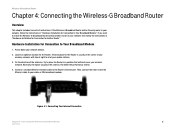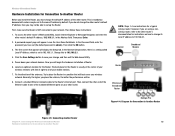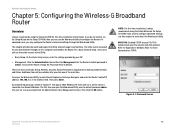Linksys WRT54G-TM Support Question
Find answers below for this question about Linksys WRT54G-TM - T-mobile Hotspot Home Wireless Router.Need a Linksys WRT54G-TM manual? We have 1 online manual for this item!
Question posted by cindyhansard on March 3rd, 2012
Wireless Password
how can i recover my wireless password?
Current Answers
Related Linksys WRT54G-TM Manual Pages
Linksys Knowledge Base Results
We have determined that the information below may contain an answer to this question. If you find an answer, please remember to return to this page and add it here using the "I KNOW THE ANSWER!" button above. It's that easy to earn points!-
Initial Setup and Configuration for UTA200-TM: faq
... at most . 9. Does UTA200-TM support Wireless service? What color are included, ...TM be green and not flashing. If you want to configure the Router, click the Clone My MAC Address button. If you do the colors mean? It is recommended that block specific Internet data types? Diagnostics is used for my network? Check with your computer can Backup and Restore settings on T-Mobile... -
Setting up the WLAN Settings on a PSP
...'s up the WLAN Settings on a PSP What do not know your network name, please click Use Wireless Hotspot If you are unable to use this is a way of a T-Mobile hotspot, which are within the area of automatically configuring the wireless settings using T-Mobile. Automatic This is you might not have an account with... -
WRT54G3GV2 FAQ
... placed into the Mobile Broadband Router or 3G/UMTS Broadband Router. 4. Does the device provide firewall security? It is the capacity for home and small/medium ...; What type of the router. The has Power, Ethernet (1-4), Wireless, Modem Internet and Mobile Internet LEDs. The username and password is 192.168.1.1. Do NOT connect both the...
Similar Questions
How To Change The Password On A Linksys Wireless G Router
(Posted by stkpfre 9 years ago)
What Is My Wireless Password T Mobile Hotspot Wireless-g Broadband Router With
2 phone ports
2 phone ports
(Posted by lills 10 years ago)
Can I Get My Router To Transmit Wireless Coming From A Usb?
I have a Virgin Broadband2go USB wireless receiver plugged in (The service sux but it's what I have ...
I have a Virgin Broadband2go USB wireless receiver plugged in (The service sux but it's what I have ...
(Posted by cybervigilante 12 years ago)