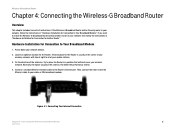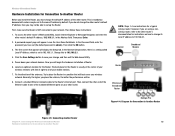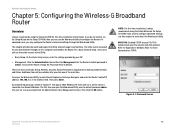Linksys WRT54G-TM Support Question
Find answers below for this question about Linksys WRT54G-TM - T-mobile Hotspot Home Wireless Router.Need a Linksys WRT54G-TM manual? We have 1 online manual for this item!
Question posted by pachecoh2003 on November 26th, 2011
Wireless Use
forgot my password for using the wireless
Current Answers
Related Linksys WRT54G-TM Manual Pages
Linksys Knowledge Base Results
We have determined that the information below may contain an answer to this question. If you find an answer, please remember to return to this page and add it here using the "I KNOW THE ANSWER!" button above. It's that easy to earn points!-
Getting to Know the WRT54G3GV2-VF
... 3G/UMTS Data Cards. 4. If you have a PC Card or an Express Card, use a cable or DSL modem for Wireless-B. 3. The Router supports a single mobile broadband device. Do 19116 05/04/2009 07:46 PM Getting to Know the WRT54G3GV2-VF Wireless-G Router for 3G/UMTS Broadband WRT54G3GV2-VF allows you to 11Mbps for broadband service... -
Setting up the WLAN Settings on a PSP
... Settings mean on a Scan This will describe the meaning of a T-Mobile hotspot, which are unable to see your wireless network. If you don't have security setup on your Linksys wireless router, you can connect your PSP to continue. If you . Use Wireless Hotspot If you are within the area of WLAN Settings on my... -
WRT54G3GV2 FAQ
...Password to login to Search Results The username and password is 192.168.1.1. and has Power, Ethernet (1-4), Wireless... is a wireless-G router used as a DHCP server and administrators can I configure the Auto Connect feature? The router supports WEP,...the antenna on Mobile Network WRT54G3GV2-ST . This router has a built-in -one networking solution for home and small/medium...
Similar Questions
How To Change The Password On A Linksys Wireless G Router
(Posted by stkpfre 9 years ago)
What Is My Wireless Password T Mobile Hotspot Wireless-g Broadband Router With
2 phone ports
2 phone ports
(Posted by lills 10 years ago)
Can I Get My Router To Transmit Wireless Coming From A Usb?
I have a Virgin Broadband2go USB wireless receiver plugged in (The service sux but it's what I have ...
I have a Virgin Broadband2go USB wireless receiver plugged in (The service sux but it's what I have ...
(Posted by cybervigilante 12 years ago)