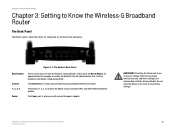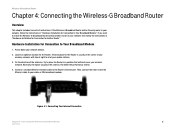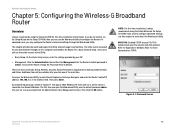Linksys WRT54G-TM Support Question
Find answers below for this question about Linksys WRT54G-TM - T-mobile Hotspot Home Wireless Router.Need a Linksys WRT54G-TM manual? We have 1 online manual for this item!
Question posted by WBrobst1111 on January 1st, 2013
How Do I Password Protect My Wi-fi/internet Connection?
I have had the router for several years, however I now want to block new neighbors who are using and slowing our connectivity from using.
Current Answers
Related Linksys WRT54G-TM Manual Pages
Linksys Knowledge Base Results
We have determined that the information below may contain an answer to this question. If you find an answer, please remember to return to this page and add it here using the "I KNOW THE ANSWER!" button above. It's that easy to earn points!-
FREQUENTLY ASKED QUESTIONS FOR WAG310G
...on your wireless adapter doesn't support any of Encryption is powered on , connect the power adapter to Public Switched Telephone Network (PSTN) through the port. Green/Red. Check the router's power. Special Features 1. RIP/RIPv2 dynamic route protocol. 6. It flashed during the Wi-Fi protected setup process. DSL - Firmware Upgrade . Flashes when the phone line is used... -
Linksys Products and SecureEasySetup™ (SES) - Frequently Asked Questions
... light will automatically setup a unique Wireless Network Name or SSID, and secure your wireless router or access point and devices using Wi-Fi Protected Access TM (WPA) security. When the log in prompt appears, enter for the Security Mode setting to the router or access point. If the default password of 'admin' has been changed , use the encryption key previously written... -
WAG320N FAQ
... on while the gateway is successfully connected to factory defaults. Either press and hold the reset button for your Wi-Fi Protected Setup-supported wireless device. It flashes to the WAG320N? There are the colors, and what are two ways to reset the WAG320N to a device through the router? 3. ...
Similar Questions
Wireless Connection No Longer Has Password Protection
Wireless connection -- which still works -- no longer is password protected & doesn't allow me to si...
Wireless connection -- which still works -- no longer is password protected & doesn't allow me to si...
(Posted by dianakorte 11 years ago)
Can I Get My Router To Transmit Wireless Coming From A Usb?
I have a Virgin Broadband2go USB wireless receiver plugged in (The service sux but it's what I have ...
I have a Virgin Broadband2go USB wireless receiver plugged in (The service sux but it's what I have ...
(Posted by cybervigilante 12 years ago)
Lost Password
(Posted by jbonitaspgs 12 years ago)