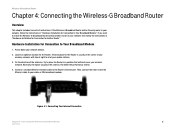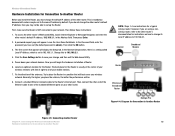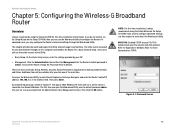Linksys WRT54G-TM Support Question
Find answers below for this question about Linksys WRT54G-TM - T-mobile Hotspot Home Wireless Router.Need a Linksys WRT54G-TM manual? We have 1 online manual for this item!
Question posted by jbonitaspgs on October 4th, 2011
Lost Password
Current Answers
Answer #1: Posted by kcmjr on October 5th, 2011 11:08 AM
Press and hold the reset button on back for 10 seconds and the router will be reset to factory default. ALL SETTINGS WILL BE CLEARED.
The default user and password are both "admin".
You will need to reconfigure the router after this so only do it as a last resort.
Licenses & Certifications: Microsoft, Cisco, VMware, Novell, FCC RF & Amateur Radio licensed.
Related Linksys WRT54G-TM Manual Pages
Linksys Knowledge Base Results
We have determined that the information below may contain an answer to this question. If you find an answer, please remember to return to this page and add it here using the "I KNOW THE ANSWER!" button above. It's that easy to earn points!-
Connecting your Wi-Fi Enabled Devices to Wireless Network
... encryption: WEP, WPA and WPA2. If you are using your home wireless network, make sure your router is a Wi-Fi hotspot. The more green bars you are public Wi-Fi, connect to the wireless network with your device, it is a network whose router has been configured not to broadcast the SSID. If you must... -
Recovering Lost or Forgotten Password of the Wireless Video Camera, WVC54G
... 01/14/2010 05:20 AM Recovering Lost or Forgotten Password of the Wireless Video Camera, WVC54G How can I access my wireless video camera's web-based setup page if I forgot the password? All rights reserved. Currently, the Linksys WVC54G Wireless Video Camera does not have a password recovery feature for lost or forgotten passwords. To resolve this, it is advised... -
WRT54G3GV2 FAQ
...; How does the device support wireless WAN via mobile connectivity? Yes. Then, click on ? Access Restrictions tab. The username and password is 192.168.1.1. 18058 08/20/2009 02:25 AM WRT54G3GV2 FAQ 1. What is a wireless-G router used as below : Step 1: Access the Web-Based Setup...
Similar Questions
2 phone ports
I have a Virgin Broadband2go USB wireless receiver plugged in (The service sux but it's what I have ...