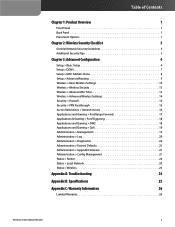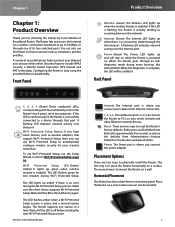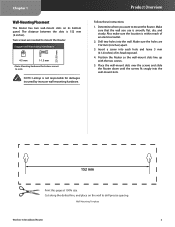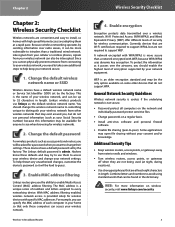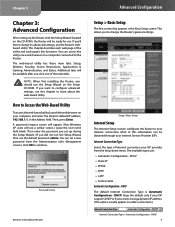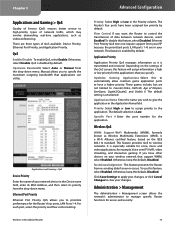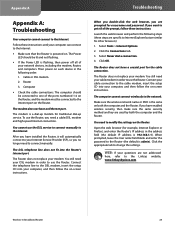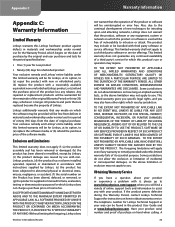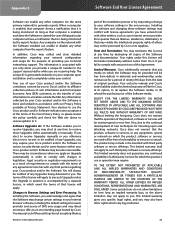Linksys WRT54G2 Support Question
Find answers below for this question about Linksys WRT54G2 - Wireless-G Broadband Router.Need a Linksys WRT54G2 manual? We have 1 online manual for this item!
Question posted by kurtbanfield on September 29th, 2010
Error In Setup Of Wrt54g2 Linsky Router
in trying to set up my wrt54g2 linsky when the program is trying to configure the router an error 302 comes up how do i fix this problem
Current Answers
Related Linksys WRT54G2 Manual Pages
Linksys Knowledge Base Results
We have determined that the information below may contain an answer to this question. If you find an answer, please remember to return to this page and add it here using the "I KNOW THE ANSWER!" button above. It's that easy to earn points!-
Setting-Up a Router with DSL Internet Service
... and PC to access the router's web-based setup page, click . To resolve error messages, please consult the link below . Related Articles: Setting-Up WPA Wireless Security on a Linksys Router Setting-Up the Wireless Settings on a Linksys Router Changing the Linksys Router's Password Setting-Up a Playstation 2 on the router's web-based setup page. To setup a Linksys router with a DSL... -
Setting-Up a Linksys Router with DSL Internet Service
...able to the router, check the lights on the drop-down arrow. For instructions, click After ensuring that might come up when setting up the router for Internet Connection...'s IP address. To resolve error messages, please consult the link below . Setting Up a DSL ISP on the router's web-based setup page. Connect the Broadband modem to establish Internet connections for... -
Setting-Up a Linksys Wireless-G VPN Router with DSL Internet
...error message. All rights reserved. If not, contact your ISP provided you should now be able to access the Internet. After ensuring that might come up when setting up PPPoE on the router, please follow the instructions below . Access the router's web-based setup... PPPoE on a Linksys Router Step 1 : . Connect the Broadband modem to the computer using...
Similar Questions
How To Setup Linksys Wrtu54g-tm T-mobile Wireless Router Hotspot
(Posted by jasidzan 9 years ago)
How To Setup A Wrt400n Router For My Ps3
(Posted by kalorp 9 years ago)
What Is The Latest Firmware For Wrt54g2
(Posted by hujskif 9 years ago)
How To Setup A Password To Wireless Network Wrtu54g-tm
(Posted by teineHu 10 years ago)
How To Setup Recertified Linksys Wrt120n Wireless Router
(Posted by davisambo 10 years ago)