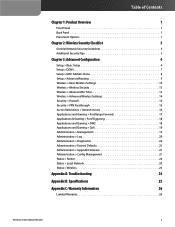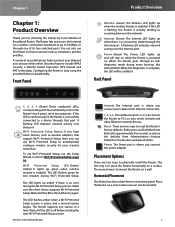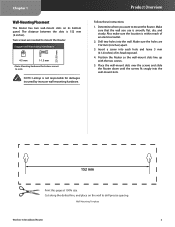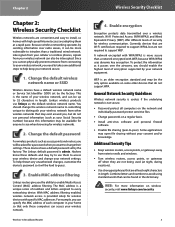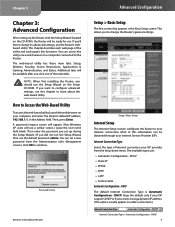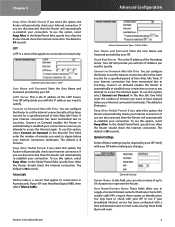Linksys WRT54G2 Support Question
Find answers below for this question about Linksys WRT54G2 - Wireless-G Broadband Router.Need a Linksys WRT54G2 manual? We have 1 online manual for this item!
Question posted by hujskif on June 19th, 2014
What Is The Latest Firmware For Wrt54g2
The person who posted this question about this Linksys product did not include a detailed explanation. Please use the "Request More Information" button to the right if more details would help you to answer this question.
Current Answers
Related Linksys WRT54G2 Manual Pages
Linksys Knowledge Base Results
We have determined that the information below may contain an answer to this question. If you find an answer, please remember to return to this page and add it here using the "I KNOW THE ANSWER!" button above. It's that easy to earn points!-
Upgrading the Linksys Router's Firmware for Wireless-N Broadband Router
...for Wireless-N Broadband Router How do the following message will automatically download and unzip the file and save it will appear. Look for the .bin file which contains the files necessary to download the latest firmware file. For instructions, click After resetting the router, restore the router settings. Click Download under Firmware to upgrade the router's firmware. Step... -
WRT54G Version 5 - Information About Management Mode for Firmware Recovery
... with the WRT54G v5, you can use for 10 seconds) and the router should appear. To get out of WRT54G firmware that you can use for recovery. Visit to download the latest firmware. After unzipping and extracting the firmware file, click on a computer connected to confirm that the upgrade has ended... -
Setting Up QoS (Quality of Service) Settings on the WRT54G
...: Quality of Service (QoS) functionality with the WRT54G was added with respect to the latest version. See for more information. QoS is used ... . You can control bandwidth with firmware version 2.03.4 . If you have finished configuring QoS settings, click on the WRT54G Wireless-G Broadband Router. 1701 02/01/2010 06:55 PM ...
Similar Questions
7/2014 Latest Firmware For Linksys Wrt110 Wireless Router And M10 Wireless Route
7/2014 latest firmware for linksys wrt110 wireless router and m10 wireless router. linksys support d...
7/2014 latest firmware for linksys wrt110 wireless router and m10 wireless router. linksys support d...
(Posted by mustlovemonkeys 9 years ago)
Where Can I Get Latest Firmware For Wrt150n
(Posted by nick9oli 10 years ago)
Error In Setup Of Wrt54g2 Linsky Router
in trying to set up my wrt54g2 linsky when the program is trying to configure the router an error 30...
in trying to set up my wrt54g2 linsky when the program is trying to configure the router an error 30...
(Posted by kurtbanfield 13 years ago)
I Bought A Used Linksys Wireless-g 2.4ghz Broadband Router. I Have No Disc With
I bought this router used and it had no disc with it to install it. I need the info to install it Ca...
I bought this router used and it had no disc with it to install it. I need the info to install it Ca...
(Posted by jerockwell 14 years ago)