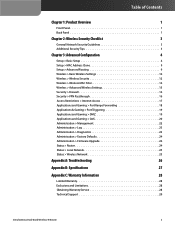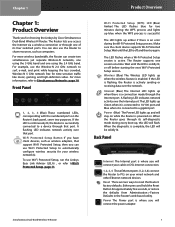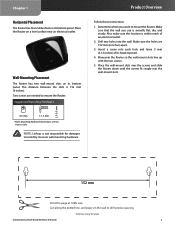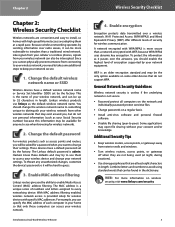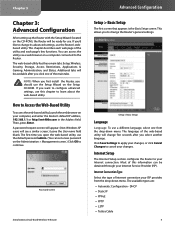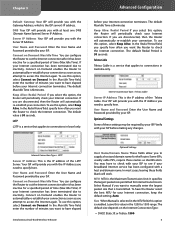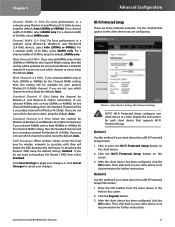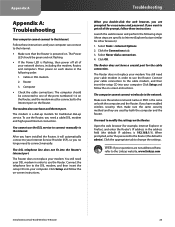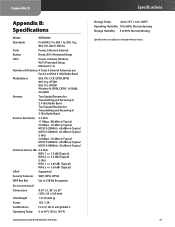Linksys WRT400N Support Question
Find answers below for this question about Linksys WRT400N - Simultaneous Wireless-N Router Wireless.Need a Linksys WRT400N manual? We have 1 online manual for this item!
Question posted by kalorp on July 14th, 2014
How To Setup A Wrt400n Router For My Ps3
The person who posted this question about this Linksys product did not include a detailed explanation. Please use the "Request More Information" button to the right if more details would help you to answer this question.
Current Answers
Related Linksys WRT400N Manual Pages
Linksys Knowledge Base Results
We have determined that the information below may contain an answer to this question. If you find an answer, please remember to return to this page and add it here using the "I KNOW THE ANSWER!" button above. It's that easy to earn points!-
Connecting the WET610N to PS3 using wireless-N capabilities
... Network Settings Make sure you Enable your Internet Connection before you don't know your wireless router. If you do I connect the WET610N to my PS3 using wireless-N capabilities? NOTE: Make sure you have wireless security setup, enter the wireless network key or passphrase , then hit . The WET610N will get an IP... -
Connecting the WGA600N to PS3 using wireless-N capabilities
... password is placed as high as possible. Step 3: A login screen will see a screen shown below for initial setup. Power on Network Settings. Step 7: Input your wireless security settings, then scroll to a PS3 using a Wireless-N router. Step 21: On the Settings List menu, select This article describes how to connect the WGA600N to... -
Setting Up A VPN Tunnel Using Dynamic IP Addresses with RV-Series VPN Routers
... name of the Remote Group Setup of the local group must both routers should be participating in the VPN tunnel. The domain name in this example, observe that the remote router will be valid/registered domain name. The IP address numbering of Router B (the remote router). Router A & Router A: Router B: In this box...
Similar Questions
How Do I Config My Linksys Wrt54g35 Router To A Wireless Repeater
(Posted by gatorcrew 9 years ago)
How To Set Up Linksys Wrt400n Router As An Access Point
(Posted by Sunaran 9 years ago)
How To Setup Linksys Router Wrt54gx2 As Repeater
(Posted by lshwis 9 years ago)
How To Set Up Wifi Wrt400n Router As A Repeater
(Posted by JACr 10 years ago)
How To Setup Linksys Router Wrt120n As Repeater
(Posted by leomtvaler 10 years ago)