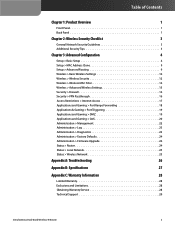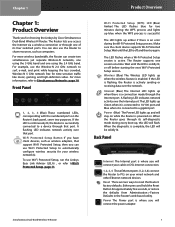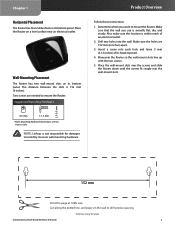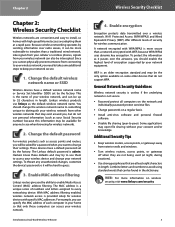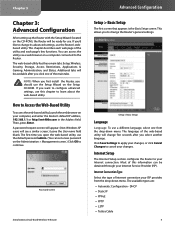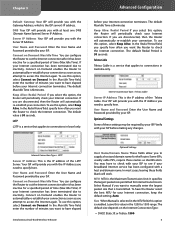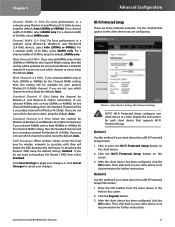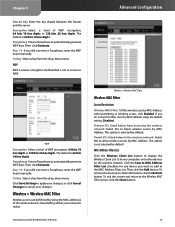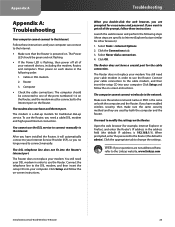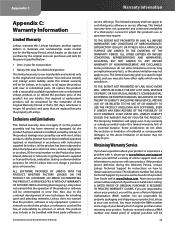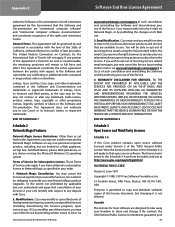Linksys WRT400N Support Question
Find answers below for this question about Linksys WRT400N - Simultaneous Wireless-N Router Wireless.Need a Linksys WRT400N manual? We have 1 online manual for this item!
Question posted by gatorcrew on September 8th, 2014
How Do I Config My Linksys Wrt54g35 Router To A Wireless Repeater
The person who posted this question about this Linksys product did not include a detailed explanation. Please use the "Request More Information" button to the right if more details would help you to answer this question.
Current Answers
Related Linksys WRT400N Manual Pages
Linksys Knowledge Base Results
We have determined that the information below may contain an answer to this question. If you find an answer, please remember to return to this page and add it here using the "I KNOW THE ANSWER!" button above. It's that easy to earn points!-
FREQUENTLY ASKED QUESTIONS - WAP4410N
...Status System Performance tab. 8. Does Wireless Bridge and Wireless Repeater mode will ONLY work with Power Over ...Wireless Isolation (between SSID) option. Yes. 7. Where can you install the stands on the volume of data and may be simultaneously...Simple Network Management Protocol (SNMPv1/v2/)? The Router supports eight security modes: WEP WPA-Personal ... -
WUSB100 FAQ
... on the WUSB100 v.1 and v.2? All rights reserved. What LEDs are available on Windows Vista? How do I get the maximum connection speed using twice as your wireless router. Please see the Agent Portal for WUSB100 v.2? For WUSB100 v.2, use Windows Wireless Zero Config. 8. What are the compatible operating systems for a simulator of the WUSB100? -
Frequently Asked Questions for WEC600N
... Monitor does not work with 5 Ghz using the WEC600N, use Wireless Zero Config as with other EAP types it improves the WEP and WPA encryption...wireless security, the utility will appear, saying that your wireless router. If you to enter your wireless connection to securely transmit authentication information, including passwords, over wired or wireless networks. d. a. What Wireless...
Similar Questions
How To Set Up Linksys Wrt400n Router As An Access Point
(Posted by Sunaran 9 years ago)
How To Setup A Wrt400n Router For My Ps3
(Posted by kalorp 9 years ago)
How To Set Up Linksys Wrt54gs2 As Wireless Repeater
(Posted by sbeamDan 9 years ago)
How To Set Up Wifi Wrt400n Router As A Repeater
(Posted by JACr 10 years ago)
Linksys Wrt54g3g Wireless Repeater
How do I config my linksys wrt54g35 router to a wireless repeater
How do I config my linksys wrt54g35 router to a wireless repeater
(Posted by imalc 11 years ago)