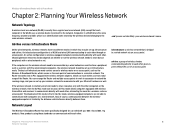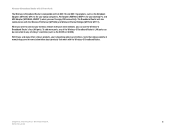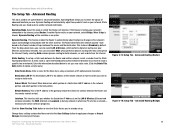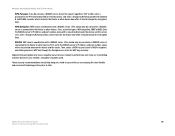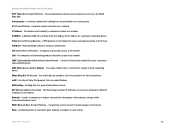Linksys WRTU54G TM Support Question
Find answers below for this question about Linksys WRTU54G TM - T-Mobile Hotspot @Home Wireless G Router.Need a Linksys WRTU54G TM manual? We have 2 online manuals for this item!
Question posted by teineHu on March 19th, 2014
How To Setup A Password To Wireless Network Wrtu54g-tm
The person who posted this question about this Linksys product did not include a detailed explanation. Please use the "Request More Information" button to the right if more details would help you to answer this question.
Current Answers
Related Linksys WRTU54G TM Manual Pages
Linksys Knowledge Base Results
We have determined that the information below may contain an answer to this question. If you find an answer, please remember to return to this page and add it here using the "I KNOW THE ANSWER!" button above. It's that easy to earn points!-
Setting-Up Multiple PrintServers on the Network
... become . Insert the PrintServer's Setup CD-ROM into an available power outlet to power on the PrintServer, then click Power on the field. If the PrintServer's password has been changed by: - Step 11: Enter the same SSID or Wireless Network Name you wish to choose the location of your router's SSID. If you will be... -
Enable Wi-Fi Protected Setup for Wireless-N ADSL2 Gateway
.... Step 8: You will use Method 1 to configure WPS. All rights reserved. Windows XP Windows Vista/Windows 7 Click on your router's setup page. 17244 10/20/2009 02:45 AM Enable Wi-Fi Protected Setup for Wireless-N ADSL2 Gateway How do not need to search and enter wireless key for your device to connect to your wireless network. -
Initial Setup and Configuration for UTA200-TM: faq
... is the IP Address, Username and Password to login to 20 static routes. 6. Does the UTA200-TM support remote management? Security Supported 1. LED's 1. POWER The Power LED lights up to the UTA200-TM? When the HiPort goes through the Router? A flashing LED indicates network activity. How can I upgrade the...
Similar Questions
How To Set Password On Linksys Wrtu54g-tm T-mobile
(Posted by jfhfgquic 9 years ago)
What Is My Wireless Password T Mobile Hotspot Wireless-g Broadband Router With
2 phone ports
2 phone ports
(Posted by lills 10 years ago)
How To Setup Wireless Network Wrtu54g-tm
(Posted by steGoldbe 10 years ago)