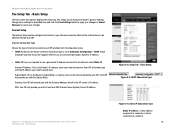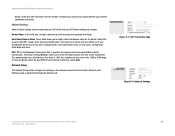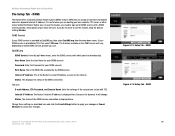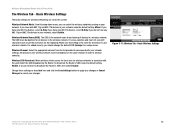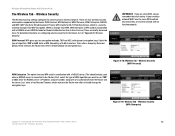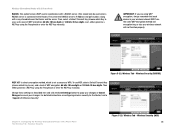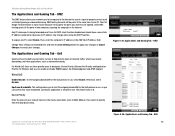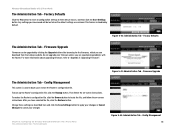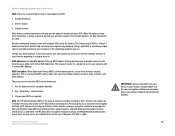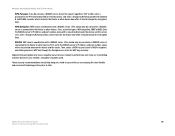Linksys WRTU54G TM Support Question
Find answers below for this question about Linksys WRTU54G TM - T-Mobile Hotspot @Home Wireless G Router.Need a Linksys WRTU54G TM manual? We have 2 online manuals for this item!
Question posted by brizi on September 24th, 2014
How Do I Change Security Settings On My Linksys Wireless Router Wrtu54g-tm
The person who posted this question about this Linksys product did not include a detailed explanation. Please use the "Request More Information" button to the right if more details would help you to answer this question.
Current Answers
Related Linksys WRTU54G TM Manual Pages
Linksys Knowledge Base Results
We have determined that the information below may contain an answer to this question. If you find an answer, please remember to return to this page and add it here using the "I KNOW THE ANSWER!" button above. It's that easy to earn points!-
Initial Setup and Configuration for UTA200-TM: faq
... the SIM card is powered on T-Mobile's network. How many connection types does the UTA200-TM support? Does the UTA200-TM support SIM card installation? Does UTA200-TM support Wireless service? The Power LED lights up between the Router and another network? What is complete. Maximum 10 Access Policy can I set up amber if 911 Emergency Calling... -
Linksys Products and SecureEasySetup™ (SES) - Frequently Asked Questions
... Access TM (WPA) security. If the default IP address has been changed , enter your wireless router or access...wireless client has been successfully added. The wireless settings and security used will stop flashing and turn off wireless security. Press the Save Settings button at the bottom of your changes if any are down . Q: I pressed the SES button on my router... -
Frequently Asked Questions for WRTU54G-TM
... and what do I set my @home wireless phone to register with MAC OS. 1. Flashing green when the unit is booting up and a solid green when the router is wireless activity. Pairing - After inserting the SIM card into the router, how do I upgrade the Firmware on this particular configuration. 5. How do I reset the WRTU54G-TM to use Phone1 port...
Similar Questions
How To Set Password On Wrtu54g-tm
(Posted by Marstomw 9 years ago)
Need To Change Security Setting
I need to change from secrity on my current router how do I do this ? I have a WRT160N v2 I cn be re...
I need to change from secrity on my current router how do I do this ? I have a WRT160N v2 I cn be re...
(Posted by danieljkramer 10 years ago)
How To Change Password On Wireless Router Tmobile
(Posted by juanordon 10 years ago)
Tech Support For Wep Security Settings. Or Acessing With My Windows Xp Professia
how do you set up wep security settings. so my windows xp professional can have access.
how do you set up wep security settings. so my windows xp professional can have access.
(Posted by danffg 11 years ago)