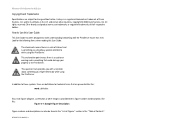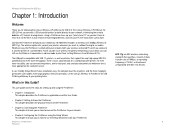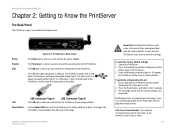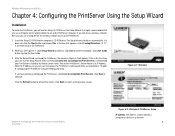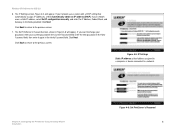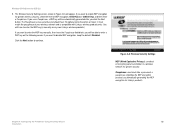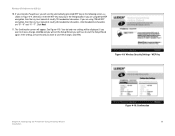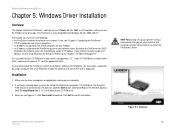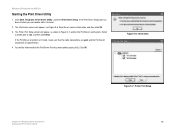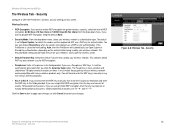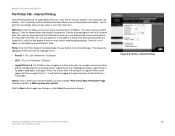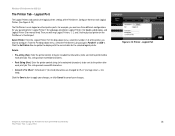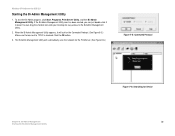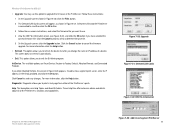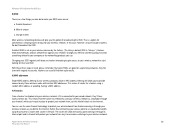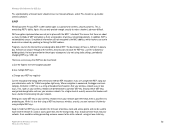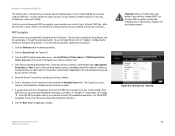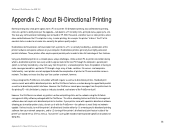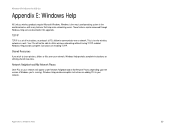Linksys WPS54GU2 Support Question
Find answers below for this question about Linksys WPS54GU2 - Wireless-G PrintServer For USB 2.0 Print Server.Need a Linksys WPS54GU2 manual? We have 1 online manual for this item!
Question posted by spudman on December 11th, 2018
I Take It That You Don't Have Any Manuals For This Product!
same as title
Current Answers
Answer #1: Posted by Odin on December 11th, 2018 6:58 AM
You'll find a choice of manuals at https://www.manualslib.com/l/linksys+wps54gu2.html.
Hope this is useful. Please don't forget to click the Accept This Answer button if you do accept it. My aim is to provide reliable helpful answers, not just a lot of them. See https://www.helpowl.com/profile/Odin.
Related Linksys WPS54GU2 Manual Pages
Linksys Knowledge Base Results
We have determined that the information below may contain an answer to this question. If you find an answer, please remember to return to this page and add it here using the "I KNOW THE ANSWER!" button above. It's that easy to earn points!-
Setting-Up Multiple PrintServers on the Network
... Installing the PrintServer Driver Locate the USB connector of where the driver's folder will appear on how to properly connect the PrintServer to your router, check the Basic Wireless Settings on the ...you used . Ad-Hoc if you want to set your print server) If you have a wireless router and you want the PrintServer to set on your computer are : Infrastructure if you have ... -
Connecting the WPS54G to the Network
... printer. Power on the network. to setup WPA wireless security or Plug one end of the Ethernet network cable into the PrintServer's Ethernet port then connect the other end of the cable to your USB printer to the PrintServer's USB Printer port. to configure the print server using ) are currently installing. Step 6: If you... -
Accessing the Diagnostic Utility on the WPSM54G (Wireless-G PrintServer with Multifunctional Printer Support)
... Diagnostic Utility on the WPSM54G? To manually re-connect to the printer, click the Auto Disconnect By default, the computer will see the Print Server Information screen. Exit To close the Print Server Information screen, click the But if you right-click the PrintServer diagnostic icon , you the PrintServer's settings, which can be accessed through...
Similar Questions
Connect Fail After Installation Wps54g Wireless Print Server
after I install the software I get a connect failIs there anything I can download and install to fix...
after I install the software I get a connect failIs there anything I can download and install to fix...
(Posted by castellanosassoc 2 years ago)
Can Not Install The Print Server
Setup Wizard detects the device only via "list all compatible print servers" option but not via "lis...
Setup Wizard detects the device only via "list all compatible print servers" option but not via "lis...
(Posted by PlamenNeytchev 6 years ago)
How To Download Software Manually For The Linksys Wireless Router Model Number
Wrt120n
Wrt120n
(Posted by mosfrary 10 years ago)
Cisco Linksys Router Wrt110 Manual
Does this router support Window 8? Just purchased two HP wireless laptops and they can't be connecte...
Does this router support Window 8? Just purchased two HP wireless laptops and they can't be connecte...
(Posted by carpint2 10 years ago)
Can I Get A Replacement Product Key
I purchased this Linksys Wireless-G 2.4GHz router through a seller on ebay. It was not until until a...
I purchased this Linksys Wireless-G 2.4GHz router through a seller on ebay. It was not until until a...
(Posted by surfrguy 11 years ago)