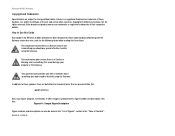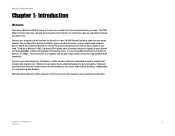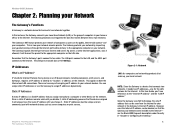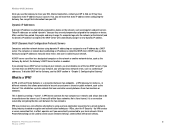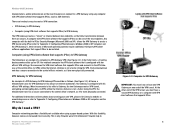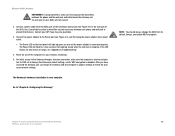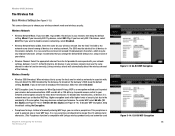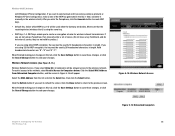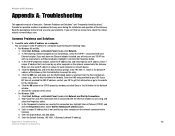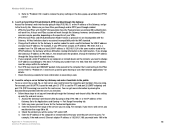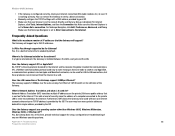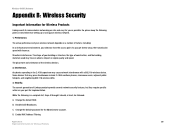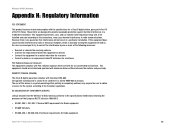Linksys WAG54G Support Question
Find answers below for this question about Linksys WAG54G - Wireless-G ADSL Gateway Wireless Router.Need a Linksys WAG54G manual? We have 1 online manual for this item!
Question posted by maria82203 on July 8th, 2012
Unable To Print From Hp Photosmart C7280 Printer Using Linksys Wag320n
We had a power failure and the router rebooted from that point the printer will not print stating the Network Name (SSID) has failed. Can you please assist us with this? Kindest Regards Maria
Current Answers
Related Linksys WAG54G Manual Pages
Linksys Knowledge Base Results
We have determined that the information below may contain an answer to this question. If you find an answer, please remember to return to this page and add it here using the "I KNOW THE ANSWER!" button above. It's that easy to earn points!-
WPSM54G Multi-Function Print Server Compatibility List
...Photosmart 385 HP Photosmart 422 HP Photosmart 425 HP Photosmart 428 HP Photosmart 475 HP Photosmart 7150 HP Photosmart 7260 HP Photosmart 7850 HP Photosmart 7960 HP Photosmart 8050 HP Photosmart 8250 HP Photosmart 8450 HP Photosmart 8750 HP Photosmart A516 HP Photosmart A616 HP Photosmart C3180 (MFP) HP Photosmart C4100 (MFP) HP Photosmart C5280 (MFP) HP Photosmart C5180 (MFP) HP Photosmart C7280... -
List of Compatible Printers for WPS54Gv2 (Wireless-G PrintServer)
...)? All rights reserved. NOTE: For instructions on checking the current firmware of your router, please refer here . 16799 12/22/2009 06:33 PM List of Compatible Printers for WPS54Gv2 (Wireless-G PrintServer) What are the compatible printers for WPS54Gv2 Model name Brother MFC-3420C Brother MFC-5840CN Brother MFC 640CW Brother MFC 210C HL-1850... -
LELA - FREQUENTLY ASKED QUESTIONS
... -> Control Panel -> Yes, as long as Norton or McAfee when using LELA? 12. Click the language you change the wireless network name (SSID)? What can I encounter HND issues listed below ? 1. Which ways can I do if I access the router's web utility via Linksys Easylink advisor? How do I change the password to...
Similar Questions
How To Turn Off Radio On A Linksys Wrt150n Router
how can the radio be disabled so that the router can be used without wireless access?
how can the radio be disabled so that the router can be used without wireless access?
(Posted by mlobaugh334 10 years ago)
Can Wrt54gc Used As Wireless Bridge
(Posted by bulnake 10 years ago)
I Cannot Get My Hp 5610 Printer To Connect To My Ssid
(Posted by fRITZm6880 13 years ago)
How To Set Up Password To Join My Locked Wireless?
when i go to use my wireless on other devices I have to put in this long encryption code to join. Ho...
when i go to use my wireless on other devices I have to put in this long encryption code to join. Ho...
(Posted by wcandella 13 years ago)
I Bought A Used Linksys Wireless-g 2.4ghz Broadband Router. I Have No Disc With
I bought this router used and it had no disc with it to install it. I need the info to install it Ca...
I bought this router used and it had no disc with it to install it. I need the info to install it Ca...
(Posted by jerockwell 14 years ago)